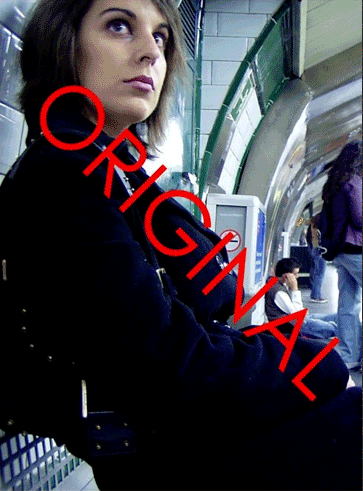
Film Lab sample image
Film Lab
Version 1.0
Price: $0.99

![]()
Bottom line: Great renditions of A TON of classic film stocks. An orientation bug needs to be fixed though.
 Not all film stocks are created equal. Photos shot with AGFA ISO 100 film looked much different than shooting with Kodak ISO 100 film. The unique formulations of the films and the different chemistries needed to process them gave each film its own unique color characteristics. For instance, the Fuji films I preferred to shoot with were cooler than many Kodak films, which tended to be warmer and more color saturated.
Not all film stocks are created equal. Photos shot with AGFA ISO 100 film looked much different than shooting with Kodak ISO 100 film. The unique formulations of the films and the different chemistries needed to process them gave each film its own unique color characteristics. For instance, the Fuji films I preferred to shoot with were cooler than many Kodak films, which tended to be warmer and more color saturated.
Film Lab is the latest photo app from CLBITZ Ubiquitous Communications, the makers of Retro Camera. Although it’s not perfect, iPhoneographers who used to shoot with film or who want to recreate the look of analog film stocks will love Film Lab.
Like Retro Camera, Film Lab applies the look of vintage films to your photos. It’s different from Retro Camera in that it doesn’t apply film grain, edges and other imperfections.
Film Lab uses both an in-app camera or it can open images from your iPhone’s photo library. It supports resolutions from 352×480 to 2348×3200 pixels — an approach that I like in that it gives the photographer the option of quick saves or high-res.
There are 79 films and film styles available. It’s an impressive set of filters. Film styles are labeled with the actual film names they simulate, which is much less confusing than trying to guess close “fake” names. There are filters which mimic film stocks from AGFA, Fuji, Kodak, Ilford, and Polachrome. Some of the film styles are variations of the films with either aging or crossprocess effects added.
The “film styles” are the heart of the app. They are, quite simply, gorgeous. Nearly all of them look faithful to the films they mimic. They pick up the characteristics of the overall color characteristics of the films, including hue, color temperature and saturation. Unfortunately, Film Lab doesn’t allow you to add noise or simulated film grain. No vignette option is available, either. These options would be nice in a future update.
The monochrome film set is incredible, ranging from AGFA APX 100 to the superfast, high contrast look of Kodak T-MAX P3200. The monochrome conversions produce very nice smooth grayscales and little of the noise and artifacts that some other monochrome conversion apps add, especially in dark areas. This is probably the nicest monochrome conversion I’ve used apart from Vint B&W.
All “films” are easy to apply. Simply browse the filmstrip at the bottom of the screen and tap to select. Previews are almost immediate — Film Lab does its magic when you apply the filter. It is possible to stack multiple film styles on each other, enabling you to create some surreal film effects.
———-
Once again, here is the video of Film Lab in action:
———-
Film Lab also comes with a very good set of color tools. It won’t replace a dedicated image editor like Photogene of PhotoForge, but it’s an excellent set of tools for making most of the color and contrast tweaks you’ll need without having to leave Film Lab.
There are basic tools such as brightness and contrast, sharpness, hue and chroma adjustment. The slider controls are responsive and like the films, preview is almost instantaneous.
One of the pleasant surprises of the toolbox, though, is the Color Operation tool. Not only can you independently adjust the red, green, and blue channels of an image, but there is a pop up which gives you the option of applying the color moves in 18 different methods, such as Multiply, Invert, Screen, and Overlay. These operations work very similar to working with similar operations in Adobe Photoshop. Although I’ll be leaving mine in Addition mode most of the time, Film Lab’s color operations gives you a very powerful set of color manipulation tools.
Film Lab remembers the state of your image when you quit. It currently lacks the ability to reset the color tools until you load another image. A Reset button in the toolbox wold be a nice addition. Until then, you have to cancel the color operation, save and reload the image to clear the color tools. Kludgy.
I found one very big problem in Film Lab which is preventing me from giving it five stars at this time. Film Lab has an image orientation bug which converts any image you process through it into portrait orientation. Not a problem if you mostly work with tall images, however whenever you process a landscape image, you’ll need to rotate the finished image afterwards in another image editor. This is a pretty big issue, as every time you resave a JPG (the iPhone’s native image format), it can degrade the quality and increase the possibility of introducing JPEG “artifacts.” The developer is aware of this and promises a fix later this year.
Despite the orientation bug, I love Film Lab, although this bug prevents me from giving the app a five star rating. It quickly and easily allows you to apply the authentic look of classic analog films. This isn’t a vintage photo app, although there are some vintage “films” to select from including Daguerrotype and Calotype. These aren’t over-the-top film effects, but very well done renditions of film styles.
[UPDATE: The orientation bug was fixed in a subsequent update. =M= ] Even with the orientation bug, this app is a steal at $0.99. It’s a very powerful and impressive app. I highly recommend Film Lab.
=M=
~~~~

