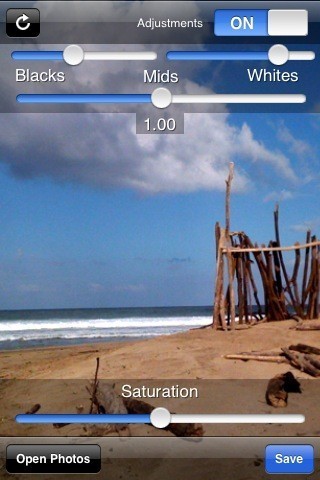
Auto Adjust for iPhone
–
Auto Adjust
Version 2.6
Bottom Line: Still one of the better exposure enhancement apps available.
Exposure enhancement app Auto Adjust by Joe Macirowski has reappeared in the App store after a brief hiatus and a few bug fixes, most importantly the removal of the repurchase screen which angered many users.
Unlike many flash fix apps, Auto Adjust uses “contrast stretching” or normalization to help correct exposure. Its adjustable enhancement produces excellent results on many images that would otherwise be lost due to underexposure as well as automatically correcting the contrast of more properly exposed images. Auto Adjust has been one of my go-to apps since its introduction.
There are other apps that use normalization for exposure correction, but I’ve found Auto Adjust easily and consistently produces superior results with good color, saturation and the least amount of noise that you’re going to get from running exposure correction processing. It tweaks the contrast of moderately underexposed images, but this app can sometimes work miracles on images I initially thought were too dark to be useful.
Most of the time, the Auto settings work great for me with no tinkering on my part. For finer control, there are three Levels sliders which produce similar results to Photoshop’s Input and Output Levels sliders, as well as a Saturation adjustment. There is a toggle switch for easy before and after previews of your adjustments — a great feature that saves time and frustration. If you don’t like your tweaks and want to start over, shake your iPhone to reset the sliders back to default — a nice but undocumented feature.
Auto Adjust uses a unique rendering method which provides instant onscreen previews of level adjustments — no waiting. It saves in full resolution on all current iPhones.
One of the bug fixes in this version is the removal of a “repurchase” bug that many users experienced and angrily reacted to — a bug in which all users (even those who’d previously downloaded the app) were asked to “upgrade” in order to save their images. This has been fixed in the current version and the app has been restored to the traditional method of purchase-up-front. I even deleted the app from my iPhone and redownload it from the App Store to be sure the app didn’t ask me to pay to upgrade or to repurchase.
In an email explaining this issue, developer Joe Macirowski wrote, “A bug on my part that I’ve since found is that it didn’t enable saving immediately and a relaunch was needed, but you will not be charged twice. The storekit prevents this. The record of the purchase is saved to the device’s preferences and therefore a fresh install would lack the “purchased” flag. So looking it up in the store again would be necessary.”
(I never experienced the original repurchase request firsthand, so I am unable to verify exactly what happened.)
Auto Adjust is a good app for iPhoneographers looking to rescue an image. It’s also great for casual iPhone photography for quickly and easily massaging a snapshot before you email, upload or MMS.
Not all exposure enhancement apps work the same on the same image. An image that still looks bad with one app may be usable when fixed with another. I keep several exposure enhancement apps on my iPhone for that reason. AutoAdjust is one of them. It’s one of the better exposure enhancement apps available in the App Store. I still highly recommend it.
Auto Adjust is available as a Universal Binary app for both iPhone and iPad for $0.99 USD.
App Store link: Auto Adjust
=M=
~~~~

