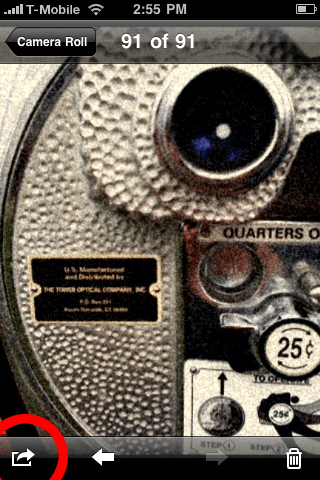On that occasion where you find yourself with a great photo taken with an app that outputs at super low resolution like the 320×480 apps, you’re not completely out of luck. Your iPhone can do a little magic, resizing images to give tiny photos a few more pixels.
Simply email the image to yourself from your iPhone’s camera roll using the share button in the lower lefthand corner of the screen. Before it emails the image, your iPhone resamples a 320×480 pixel image to 533×800 pixels. Popular app Polarize’s 450×520 resolution gets a boost to a more usable 681×800 when you email the photos from your photo library. Now, instead of postage stamp-sized photos, your images are suitable for uploading to Facebook, Flickr, and even suitable for printing at smaller sizes.
Image upsampling isn’t an ideal solution to having the pixels there in the first place — image quality won’t be as sharp as an photo that should have been saved in high resolution in the first place — but it can make the difference between a super low-res image and one that’s now suitable for a variety of uses.
=M=
~~~~
Previous Life In LoFi Technique links:
Life In LoFi: Technique: How to Edit Images on an iPhone: Adjust Your “Gamma”
Life In LoFi: Technique: Taking clearer pictures