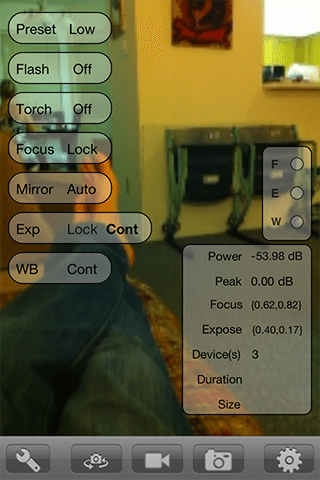.
almost DSLR
Version 1.0
Price: $1.99

![]()
Bottom Line: I like the added control that aDSLR gives, but the interface is a little “sticky” and unintuitive.
 almost DSLR for iPhone by Rainbow Silo is a camera and videocam replacement app that promises greater control over exposure, focus, white point balance and other advanced features — much like a DSLR. I like the added control that aDSLR gives, but the interface is a little “sticky” and unintuitive and not all features as well as advertised. While it’s a good start, it’s not an essential app unless you need to separate control of the various automatic settings when taking photographs.
almost DSLR for iPhone by Rainbow Silo is a camera and videocam replacement app that promises greater control over exposure, focus, white point balance and other advanced features — much like a DSLR. I like the added control that aDSLR gives, but the interface is a little “sticky” and unintuitive and not all features as well as advertised. While it’s a good start, it’s not an essential app unless you need to separate control of the various automatic settings when taking photographs.
aDSLR is an ambitious piece of software. Among the things I like about it are that it easily splits out focus point and exposure point using different screen taps, allowing you to focus on one area of an image but light it for another. One tap controls the focus box, two taps control the exposure box and three taps reset the controls. That’s pretty nice.
aDSLR offers controls over other aspects of the image including White Balance, camera flash, image resolution and image mirroring. There’s an advanced toolset for precise control over exposure and focus, which I think would definitely improve the iPhone’s camera. The app switches easily between still and video photography and records up to 1280×720 high-def video.
Controls for flash for photos and a torch for video have been separated and can easily be toggled off and on. aDSLR has no zoom support.
Focus performs as expected on the iPhone’s camera. Unfortunately, shutter speed override is not available in the app. It’s possible to lock the exposure, but not really override it and adjust it up or down manually. Exposure lock did work very well.
Most of the magic lies in the app’s Heads Up Display (HUD) that can be easily toggled off and on from the main screen. When active, the HUD pretty much fills up the screen and contains most of the app’s settings and displays. The HUD nicely offers some transparency, so it’s possible to shoot while it’s overlayed over the viewfinder. One of the onscreen panels indicates with red lights when the camera is focusing, adjusting exposure or correcting white balance. While it didn’t perform miracles, there was a noticeable difference when the Auto White Balance was locked. With aDLSR, it’s possible to carry over a brighter white balance setting to a part of the scene that might darken or yellow otherwise.
The most of the settings allow you to toggle between continuous and lock modes, either capturing a setting and holding or allowing the camera to adjust on the fly. Photo size is set here and aDSLR captures images at 4 different resolutions, including up to full-res 5MP on an iPhone 4. For full res, you’ll want to use the “Photo” setting, not “High”. Also, I found the HUD controls to be sticky at times and slow to respond. High setting saves images at 1280x720px resolution with a 16:9 aspect ratio. All other settings save with the iPhone’s normal aspect ratio of 4:3. With the app’s emphasis on being so DSLR-like, I’m surprised that there wasn’t a setting to save any images with the 3:2 aspect ratio. That would be cool for a future update.
The onscreen settings take a little getting used to. Fortunately, there’s a good help screen in the app.
aDSLR is a good app but I think the iPhone, especially the 4, does a good job of handling these functions automatically. There have been times, especially on an older iPhone, when being able to set the white balance would have been nice in order to compensate for the gray cast in older iPhone cameras. Most iPhonepgraphers won’t need this app, but If you want more precise (but not complete) control over exposure, focus and white point, almost DSLR is a good app for that purpose.
=M=
~~~~