
.
 Since its release a couple of months ago, Iris Photo Suite by Ventessa has quickly become one of the more popular photo editing apps among iPhoneographers. The new 1.3 update released today adds a long awaited feature to iPhone image editing apps – layers support and blending at full resolution. The new layers support will blow iPhoneographers away and offers a very powerful new tool for effects and blends on the iPhone.
Since its release a couple of months ago, Iris Photo Suite by Ventessa has quickly become one of the more popular photo editing apps among iPhoneographers. The new 1.3 update released today adds a long awaited feature to iPhone image editing apps – layers support and blending at full resolution. The new layers support will blow iPhoneographers away and offers a very powerful new tool for effects and blends on the iPhone.
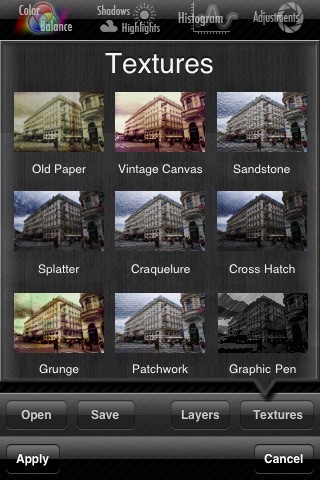 I can write an entire review of the great new layers function alone. Other than an occasional hesitancy with the slider, it’s an amazing bit of work. Compositing images is easy. There’s a very powerful toolset to go with the new layers function, including several composite blending modes. Users of Photoshop will be familiar with how blends like Multiply, Screen, and Overlay function. There are 14 blend modes in all.
I can write an entire review of the great new layers function alone. Other than an occasional hesitancy with the slider, it’s an amazing bit of work. Compositing images is easy. There’s a very powerful toolset to go with the new layers function, including several composite blending modes. Users of Photoshop will be familiar with how blends like Multiply, Screen, and Overlay function. There are 14 blend modes in all.
Once your base layer is set, you import the new image. If the image sizes differ, Iris asks which image to match for size — a great feature and one that makes production easier. There’s an opacity slider to adjust transparency. The new layers tool is probably the best and most powerful blend and layers tool currently available for iPhone. Many iPhoneographers have been wanting layers, blending and transparency for a long time. Iris Photo Suite delivers these features and does it extremely well. All compositing, blending and layers work can be saved at high-resolutions — in fact, Iris can save them at larger sizes than the iPhone’s native resolution.
Iris Photo Suite also resizes images, including both upsampling and downsampling. The app description says the maximum supported resolution is 3072x2304px. In my tests, I was able to get them to save at much larger resolutions on my iPhone 4.
Iris Photo Suite is a powerful, full-featured image editor, but many of its features are automatic and easy to use. The 1.3 update builds on everything that was good in the previous version and makes a solid app spectacular. There are still 27 easy-to-use one-touch filters, multiple undos, and a very powerful set of image editing tool. About the only thing that’s missing from the image editing tool set are the Photoshop-like curve-based adjustments that both Photogene and PhotoForge offer.
Unlike the recent Photogene update, Iris Photo Suite still runs on older iPhones using OS 3.0 or higher.
Iris Photo Suite is now the first choice image editing app for many iPhoneographers. The powerful new 1.3 update will make believers out of many more. Iris Photo Suite is a five-star app and a highly recommended purchase.
The app is normally $1.99 in the App Store — a steal at that price. It’s on sale for a limited time for only $0.99.
App Store link: Iris Photo Suite
—
Here’s a listing of the new features in the 1.3 update:
What’s New In Version 1.3
Fixes a minor bug which caused in the preview of Infrared Filter.
Adds support for Layers!.Supports 16 Blending modes.
- ->Normal
- ->Darken
- ->Multiply
- ->Linear Burn
- ->Color Burn
- ->Lighten
- ->Screen
- ->Color Dodge
- ->Linear Dodge
- ->Overlay
- ->Soft Light
- ->Hard Light
- ->Pin-light
- ->Hard-Mix
–
Added ability to add layer mask.
New Color Mask.
New Blur Layer.
Minor Bug Fixes & Performance Improvements.
~~~~
