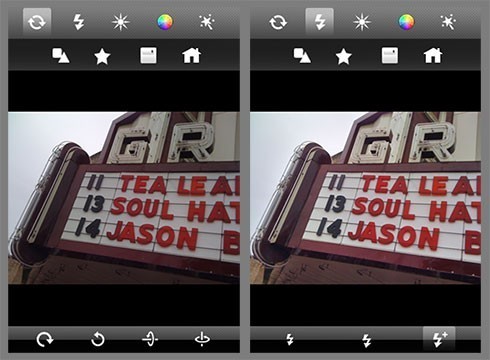
.
Real Camera+
Version 1.0
Price: $1.99
Bottom Line: Overall, a sub-par image editing app.

If you are looking for the genuine Camera+ app — the really good one by tap tap tap, this very similarly named app isn’t it. The name is where the similarities end.
This new $1.99 app is confusingly called Real Camera+ and it is anything but real. This is from developer Duan Baoping, who also released the app Premier Camera Flash, and possibly a few other apps that are no longer available in the App Store. There is no link to the developer’s website because the app’s support link takes you to a Flickr group page.
This “Real Camera+” is not a camera replacement app at all, but a sub-par image editor hoping to cash in on name confusion and the absence of the other, far superior photo app. I dropped the $2 so you don’t have to.
In a recent post, I pointed out extremely likely shill reviews and possible other shady marketing tactics from this developer. But, in fairness, I wanted to see how the app actually performed and if it was a good camera app on its own.
No, it isn’t. This app is merely an overpriced basic image editor wrapped around Apple’s camera.
This app lacks many of the advanced features of other camera replacements. For instance, there is no full screen shutter option, no anti-shake feature, and the HDR update promised by the developer is s shady claim. HDR will actually be built into Apple’s iOS 4.1 in the next update.
 It’s got some decent, bare-bones image editing capabilities. It has a very basic color tool set — color temperature, tint, and saturation. There is a decent set of brightness adjusting tools.
It’s got some decent, bare-bones image editing capabilities. It has a very basic color tool set — color temperature, tint, and saturation. There is a decent set of brightness adjusting tools.
The “innovative One-Click image enhancer” looks and functions like the flash enhancement module of many of Imaging Luminary’s apps, such as iFlashReady and others. It does an adequate job of normalizing brightness and shadows in an image (see sample image above). It would be easier to find as the image enhancer feature if the function didn’t have the same “fake flash” icons that all of Imaging Luminary’s apps have.
The lens correction/vignette function is horrible – too much blur and not enough control of the size of the vignette. The focus enhancement is merely a single overall blur/sharpness feature — there is no magic algorithm.
There is no Undo button — a pretty big omission. If you want to change an edit, you have to manually reset the controls to the home point or you just have to start over. The Home button is oddly placed in the toolbar as a tool. Hitting the home button will lose any work you’ve done on the image. This is pretty clunky and frustrating. Save often.
Apart from the name, one of the biggest issues that I have with the app is that it saves all images at a low 960×717 pixels — that’s not even 1 megapixel. This makes any photo processed with this app usable only for emailing, sharing online, and printing small photos. Output isn’t large enough for printing enlargements. And, of course, the low output resolution isn’t mentioned at all in the App Store description.
The low resolution makes this a pretty bad app and it’s certainly not worth $1.99. Don’t be fooled by the name. This isn’t the camera app that you’re looking for. We’ll let you know when the real Camera+ comes back. Until then, save your money and avoid this one.
App Store link: Real Camera+
=M=
~~~~
