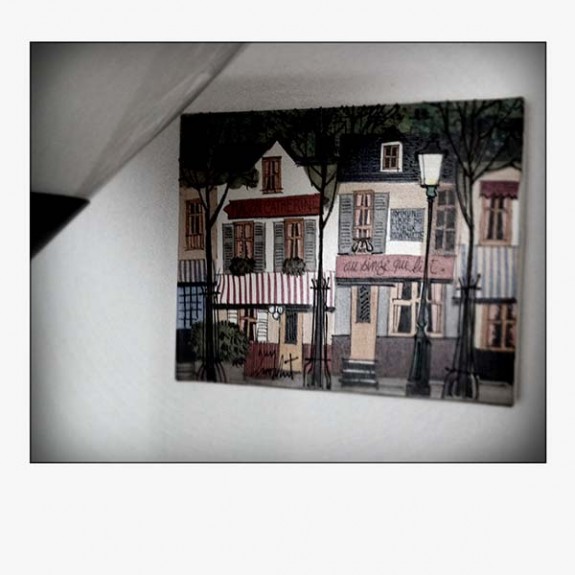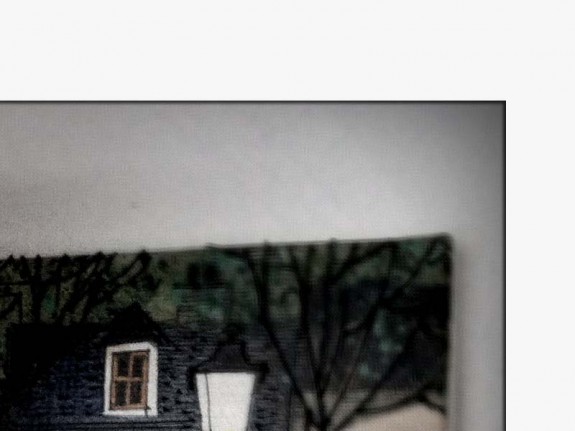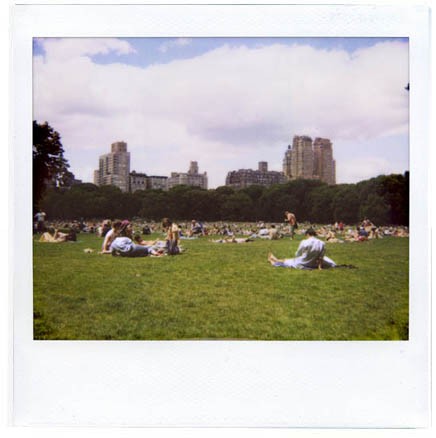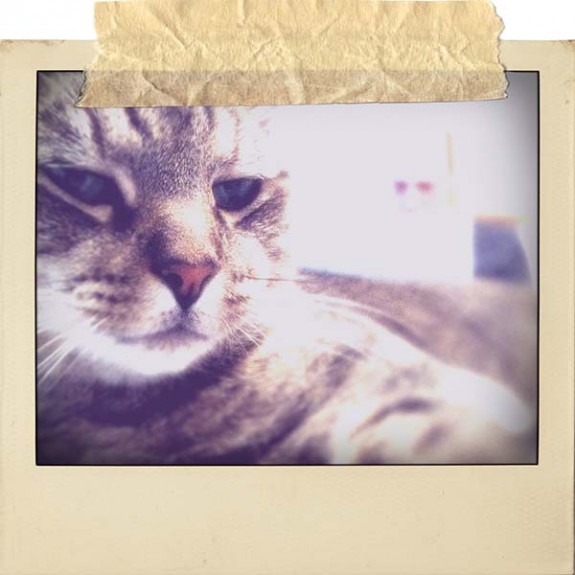Polaroid Digital Camera App
Version 1.0
Price: $1.99
![]()
Bottom Line: Impressive in scope but fails in many ways to deliver an accurate, or even emotional Polaroid experience.
UPDATE #02: The developer has changed the minimum iOS requirements because of the instability issues. The post nw reflects the updated requirements. =M=
There are a ton of great instant camera apps available. Did we really need one more? Getting a license to use the Polaroid name and frames creates a high-profile app and sets expectations extremely high. The new photo app Polaroid Digital Camera App from LoL Software is impressive in its features, but disappoints in its execution.
Yes, I’m picky about fauxlaroid apps. Instant photography reaches people on a very emotional level and iPhoneographers especially are very passionate and particular about getting it right.
Like many new apps, it’s got a skinned user interface that puts you “into the camera”. It’s actually a well designed interface. All the controls you need are there and they don’t get in the way of the photo. I found the UI to be a little sticky and unresponsive at times. It takes a little getting used to.
You can use the app’s camera or load images from your Photo Library to apply the current effect to the image. Polaroid App saves your images a 1936×1936 pixels, but you’ll have to toggle the MED switch over to high. The app defaults to Medium 800×800 px resolution for speed. It also saves your original, unprocessed photo to your camera roll so you can process in other apps — that’s always a welcome feature.
Flash is user selectable in the app. You can upload straight to Facebook. Polaroid App also takes advantage of iOS 4.2’s new AirPrint feature, which is pretty cool now if you have one of the HP WiFi AirPrint enabled printers. It’ll be a good feature as AirPrint becomes more widely adopted.
The app captures images and saves them in a classic Polaroid frame. It’s not the classic, iconic square SX-70 frame which first comes to mind when you think of Polaroids, but the Polaroid Spectra frame with the wider 6:5 aspect ratio. The app does apply a great lens barrel distortion around the edges of the photo, replicating the anomalies of the plastic lens of the cheaper cameras.
The borders themselves, while very accurate to the Spectra border, lacks any texture at all — it’s just a white frame with none of the detail and texture of the border that nearly every other high-end fauxlaroid app in the store has. The vignette is wrong. It’s too thin, abrupt and too dark. There isn’t enough blur or shadow to give the frame depth. It looks like a 3 pt. black link around the image. See below for a scan of an actual Spectra print to see how it should really look.
There are 30 filters in all. Most of the “filters” are colored frames around standard Polaroidesque processing. Most of them are not authentic to Polaroids and most of them didn’t really thrill me. A large icon in the lower right of the viewer provides a helpful preview. Of the 30, Retro Fade is my favorite filter and probably the most authentic. The Black & White filter provides a very good, contrasty monochrome conversion. Classic went a little too overboard with the lens barrel distortion for a Polaroid. The two damaged frames, while having the most texture of any filters in the app have an annoying white area outside of the strip of tape which extends beyond the edge of the photo. There are also several color overlays — I don’t remember that being an option of original Polaroid films.
Some feedback has been written on Twitter and in the App Store user reviews that this app crashes hard and often. I have been using the app for over an hour with no crashes or problem on an iPhone 4 with iOS 4.2. But that user experience is out there. Your mileage may vary.
(UPDATE: The app, in fact, has issues with any older iOS. The App Store description is being updated to iOS 4.2.1 minimum requirement. =M=)
Because of the emotional appeal of the Polaroid, an app that’s got a Polaroid license has higher expectations that other instant camera apps. A user expects an officially-licensed app to look like the product that’s being licensed. Where Polaroid Digital Camera App fails for me is the lack of authenticity in the filters, the number of superfluous filters and borders, the lack of texture in the frames, the bad shadow around the edge of the border. I don’t like the choice of the Spectra film aspect ratio. It’s wide frame isn’t what I think of when I think of Polaroid instant prints. The square image of the SX-70 is iconic and defining. At least give users the option to switch to the square-frame classic SX-70 prints as well.
There are other instant camera apps I’d recommend before I recommend this one. Camera Bag and lo-mob both have a classic, textured instant photo frame. The ClassicINSTA apps do a great job of recreating the washed out, muddy look of instant photography, as well as including the other excellent ClassicCAM films. ShakeIt Photo does an excellent job of creating instant prints that look like we remember them to (minus the Polaroid border). Polaroid Instant Cam by Pente Group — the other officially licensed Polaroid app — has far fewer filters, but creates overall superior photos and frames.
Polaroid Digital Camera App by LoL has a lot of great features and a lot of potential. It can be fixed — Penté Group did an excellent job getting their app right. This app needs to be more stable and work better on all of the devices it claims to work on. I think in particular the filters and frames need a lot of work before this app is worth of the Polaroid nameplate.
Polaroid Digital Camera App runs on any iPhone or iPod Touch running iOS 4.2.1, which was changed by the developer after many users were reporting instability with any older iOS, including iOS 4.0 and 4.1. It’s $1.99 in the App Store.
=M=
~~~~
Big thank you to reader John Piercy for the heads up on the updated iOS requirement.