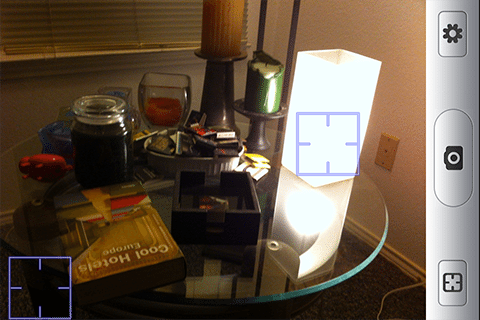
.
Bracket Mode
Version 1.0
Price: $1.99

![]()
Bottom Line: Simple and fast. If you shoot with one of the third party HDR apps, you need Bracket Mode.
 Using HDR apps (other than Apple’s HDR function in Camera) can take a long time. Depending on the app and settings, automatic HDR can take between 30-40 seconds to shoot, align and process on an iPhone 4. That’s an eternity if you’re trying to get multiple captures.
Using HDR apps (other than Apple’s HDR function in Camera) can take a long time. Depending on the app and settings, automatic HDR can take between 30-40 seconds to shoot, align and process on an iPhone 4. That’s an eternity if you’re trying to get multiple captures.
A brilliant new app Bracket Mode from Cogitap lets you shoot in HDR quickly and save the slower CPU-intensive processing for when you have more time.
Bracket Mode is basically the front end of an HDR app. Actually, it’s the front end of Cogitap’s new app, HDR Fusion. It’s the camera without the processing. Like true HDR, Bracket Mode automatically takes two exposures — one dark and one lighter. Rather than processing them right away, Bracket Mode then saves the two images to your camera roll so you can process them later by importing them into another third-party, bracketed exposure HDR app like TrueHDR or ProHDR.
Bracket Mode works automatically or manually. Press the target button onscreen and the app automatically determines the optimal exposure locks for the two exposures. You can either use the app-suggested exposures and shoot or simply drag the reticles into your desired positions. It doesn’t matter which reticle is where — the app automatically and quickly determines the proper exposures. It doesn’t perform any HDR processing at all, saving that time-consuming task for other apps.
Hit save or cancel. Repeat. Fast and easy.
Tip: After taking your shots, it’s possible to preview both images by swiping left or right.
The advantage to this approach is speed. Bracket Mode can have you shooting again in less than 5 seconds. The app shoots two bracketed exposures in about 3.5 seconds on my iPhone 4. In contrast, TrueHDR took over 35 seconds to shoot, align, and process an image.
In my tests, I found the app did a great job of choosing the best dark and light exposure points. In most situations, I never had to move the targets — only in extreme lighting situations that are going to be tricky shooting anyway. I suspect that these situations would give dedicated HDR apps fits in their auto-modes as well.
Bracket Mode saves both images at full resolution of the device — 5MP on an iPhone 4.
Quite simply, if you shoot with TrueHDR or ProHDR, you need this app. Although it creates a 2-app HDR workflow, it gives you the ability to capture far more images than you would using traditional iPhone HDR apps. It’s as fast as Apple’s HDR, but gives you far greater flexibility as a photographer.
Bracket Mode works on iPhone 3GS, iPhone 4, and iPod Touch 4th Gen running iOS 4.2 or newer.
=M=
~~~~


