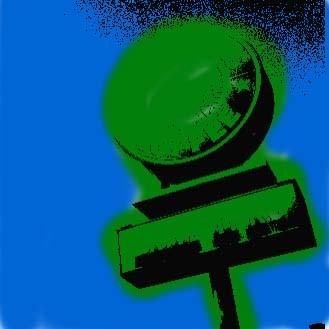Greetings from Los Angeles. I just had a great lunch in the shadow of the original In-N-Out in Baldwin Park. Double Double, in case you were wondering. Life is still crazy, but moving at a slightly more manageable pace right now. Blog updates should return to regular soon.
Greetings from Los Angeles. I just had a great lunch in the shadow of the original In-N-Out in Baldwin Park. Double Double, in case you were wondering. Life is still crazy, but moving at a slightly more manageable pace right now. Blog updates should return to regular soon.
Back in July, 2011, I reviewed the highly-anticipated official Warhol Museum app, The Warhol: D.I.Y. POP. I didn’t like it at all back then. It was recently updated (and is now $1.99, up from free). Although it’s improved, I still don’t like it for many of the same reasons.
Version 1.5 has been released. The good? It has improved, customizable brush and eraser sizes. The contrast algorithm is much, much better, making it much easier to get good results with the app with a broader range of images.
What’s not so good? The app is still super-low unusable resolution. Although the description says it supports higher resolution images, I don’t consider going from 329×329 pixels to 320×330 pixels on an iPhone 4 an improvement at all. It almost feels like the emphasis is more on the bonus materials about the museum and it still feels like a memento of The Warhol. Oh, and the introductory free period has passed — the app will now set you back $1.99.
There are a lot of other apps out there that do Warhol-style pop art at high or full resolution. Unless you’re fascinated by the Warhol Museum or want a very very basic lesson in creating screen prints, this update is still very disappointing.
The Warhol: D.I.Y. POP is $1.99 in the App Store.
Download The Warhol: D.I.Y. POP:
App Store link: The Warhol: D.I.Y. POP – Carnegie Museums of Pittsburgh
=M=