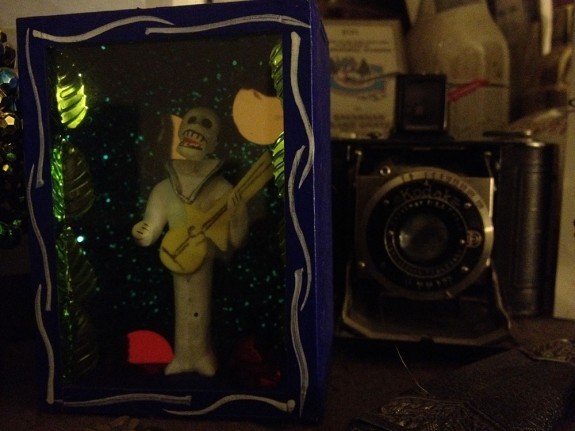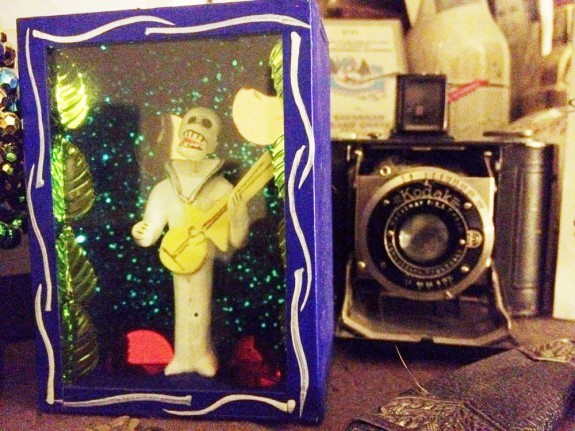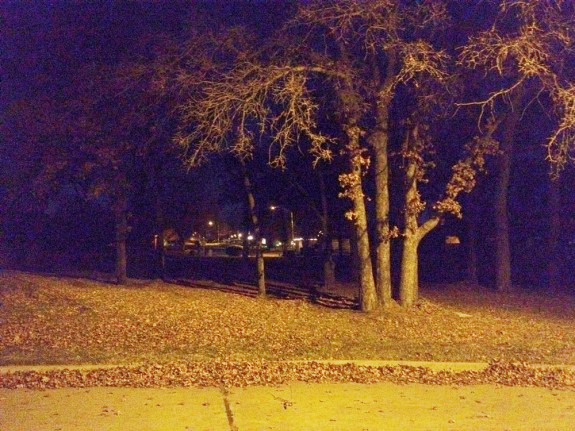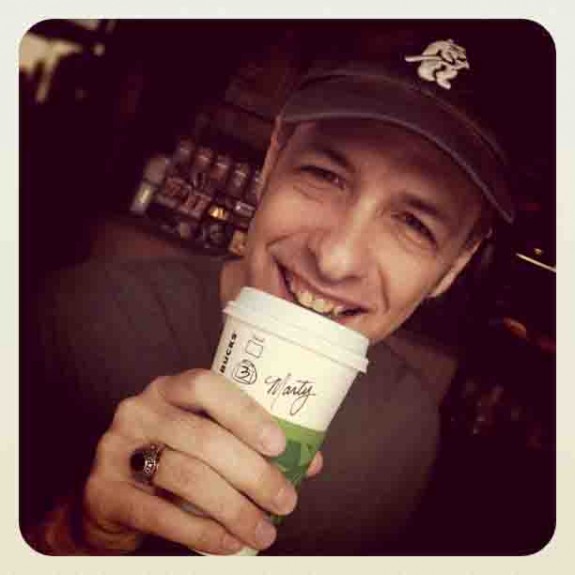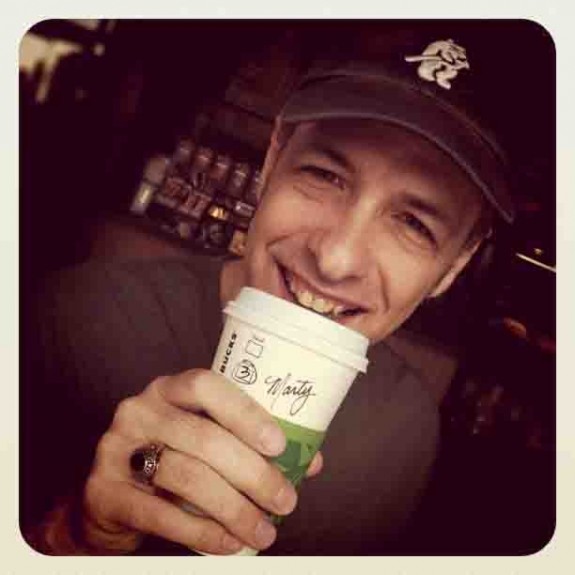Noise Master
Version reviewed: 1.1
Price: $2.99
![]()
Bottom Line: One of the best noise reduction apps in the App Store. Reduces noise while holding most details.
 Noise Master is a new app from Lucky Clan, the developer of the popular Top Camera photo app. It claims to be the fastest, most effective app to remove noise from photos. The app is designed to produce clean, smooth, noise-free images while preserving important details.
Noise Master is a new app from Lucky Clan, the developer of the popular Top Camera photo app. It claims to be the fastest, most effective app to remove noise from photos. The app is designed to produce clean, smooth, noise-free images while preserving important details.
There are other noise reducers available — mostly as tools in other apps. I tested Noise Master against several of the more notable noise reduction tools — Adobe Photoshop Express, Perfectly Clear, and PhotoForge2. Click past the jump to see how Noise Master stacks up. >>>
Image noise used to be a huge problem, especially on older iPhones such as the 3GS, 3G, and original 2G. Unwanted image noise would appear almost like film grain in a variety of shooting scenarios and not always low-light situations where the camera is struggling to grab enough light to make an image.
With the improved light sensitivity of the newer iPhone 4 and iPhone 4S cameras, you’ll find yourself shooting noisy raw images far less often, but it can still happen. A good noise reduction app can rescue noisy images, especially those rescued from very low light shots or improve borderline with a hint of noise that gets enhanced during processing.
Noise Master eliminates all kinds of noise from an image: high ISO, chroma, contrast, low light, film grain, and jpeg artifacts. It can even soften and eliminate wrinkles from faces, which may not always be the desired result.
Unlike many other noise reduction apps that use blurring techniques which ruin fine details, Noise Master uses more sophisticated algorithms to eliminate noise without sacrificing detail.
I disagree with the developers claim that “Noise Master is currently the only app for iPhone/iPad that works like professional noise reduction applications.” Perfectly Clear’s optional noise reduction tool does an excellent job of reducing noise. In fact, in my tests, it did a slightly better job of photo noise reduction. Adobe Photoshop Express also held its own on many images as well.
Noise Master is super easy to use. Load an image. Let the app do its magic. Save. There is only one setting — a slider to adjust the intesnity of the noise reduction applied.
Overall, Noise Master is one of the best noise reduction apps available and eliminates artifacts that other NR apps can’t. Unlike Perfectly Clear, it handles large images. It quickly and easily handled 8 MP images from my iPhone 4 and users report it can handle even larger images.
I tested the four noise reduction tools — Noise Master, Adobe Photoshop Express, Perfectly Clear by Athentech Imaging, and PhotoForge2 — using a dark image shot in low incandescent light. It’s the type of image you’re most likely to need a NR app for — dark and barely usable. I brightened the exposure significantly which revealed all sorts of low-light and other chroma noise in both highlights and shadows.
Here is my series of test images that I used to test Noise Master. Have a look at the images and then read on for my opinions afterwards. All tests were done with each app’s default settings except where noted. All test images are clickable and enlargeable.
Here is the original, unedited image (Original 8 MP image reduced for the blog)
Here is the base image I used to process after I’d brightened the exposure. The exposure adjustment really made the noise stand out.
Here is the detail of the image at 100% for reference. This area has noise that’s representative of the entire image — note the chroma noise in both the light and dark areas of the image.
Here is a detail of the same area after being processed by Noise Master.
Here is a detail of the same area after being processed by Perfectly Clear’s optional noise reduction tool only. I turned off all other image processing.
Here is a detail of the same area after being processed by Adobe Photoshop Express’s optional noise reduction tool.
Here is a detail of the same area after being processed by PhotoForge2’s noise reduction tool.
Not only in these images but in other, similarly dark images I tested as well, Noise Master does a very good job of reducing noise and holding detail. There is a very slight loss of detail, even in this high-res 5 MP image, but you have to look pretty hard for it. The image details are still pretty sharp after processing. The noise reduction is very good as well in all areas of the image — highlights and shadows. The app was consistently among the best performers at reducing or eliminating noise in my tests.
In my tests, Noise Master’s noise reduction was better than the $3.99 option in Photoshop Express and much better than PhotoForge2’s noise reduction tool. However, Perfectly Clear was visibly better at reducing noise in the image. It reduced low-light noise throughout the image as well as Noise Master, but held the sharpness in the details a little better to my eye.
Despite Perfectly Clear’s slight edge, that app hasn’t been updated in a while and doesn’t support 8 MP resolution. Noise Master supports greater than 8 megapixels.
I then tested Noise Master and Perfectly Clear on a badly underexposed image photographed in the park at night. Same pre-processing as the previous image — I adjusted the exposure in PhotoForge2 before processing. This is a worst case scenario image. These test images look better clicked and enlarged.
Here is the original, unedited image (reduced for the blog)
Here is the base image I used to process after I’d brightened the exposure.
Here is the detail of the image for reference. This area has noise that’s representative of the entire image — both chroma noise as well as noise in the darker areas.
Here is a detail of the same area after being processed by Noise Master.
Here is a detail of the same area after being processed by Perfectly Clear’s optional Noise Reduction tool only. I turned off all other image processing.
Again, both apps do a very good job of reducing noise even in this horribly exposed image.
In most real-world situations, you will not be able to notice the difference in the details between the two apps unless your images are enlarged significantly. Both Noise Master and Perfectly Clear do a great job of reducing low light and other chroma noise.
No noise reduction tool will miraculously fixed a noisy, blurry, underexposed image. You’ll still have a blurry underexposed image, but at least it won’t have as much noise. Again, it might save an otherwise unusable image or make a borderline image better.
One of the developer’s additional claims is that Noise Master also reduces jpeg artifacts — the square, chunky lossy artifacts you find on JPGs that have been compressed too small. For my test, I took an old 612×612 Instagram image and saved it with the worst possible quality setting in Photoshop. I processed it in all four apps. This is the type of noise and artifacts you’re likely to find on an image you snag from the web.
Here is the original, unedited image (reduced for the blog). Chunkiness is most noticeable in areas of higher contrast.
Here is the image after being processed by Noise Master.
Here is the same image after being processed by Perfectly Clear’s optional Noise Reduction tool only. I turned off all other image processing.
Here is is the same image after being processed by Adobe Photoshop Express’s optional Noise Reduction tool.
Here is is the same image after being processed by PhotoForge2’s Noise Reduction tool.
Noise Master is good at removing JPG artifacts, but in my test image Adobe Photoshop Express’ NR was better. With the default settings, Noise Master removed just a little too much of the detail and the image looked a little plastic-like to me. Photoshop, on the other hand, did a good job of removing the JPG compression artifacts but did a better job of retaining more natural details in this web-sized image.
Overall, I was impressed by how well Noise Master performed in my tests. It does a very good job of removing noise from images and a good job of removing JPG compression artifacts. Other apps may have performed individual functions a little better but in my tests not by much. Overall, Noise Master’s performance is impressive and it’s an excellent all-in-one noise reduction utility.
You are less likely to need a noise reduction tool with the newer iPhone cameras. If you have an older iPhone, including the iPhone 3G, 3GS, and the original iPhone 2G, Noise Master might just be an essential purchase. It’ll help clean up the noisy images the older iPhone cameras can take.
If you have a newer phone but rarely shoot in low light situations, you probably don’t need this app. If you find yourself shooting in low light and fighting with image noise afterwards, Noise Master is a good tool to have no matter what iPhone you’re using.
Many users won’t need a noise reduction tool. If you do, I like Noise Master and recommend it.
Noise Master is normally $2.99 in the App Store. Requirements: Compatible with iPhone, iPod touch, and iPad. Requires iOS 3.1 or later. It’s old iPhone-friendly!
=M=
~~~~