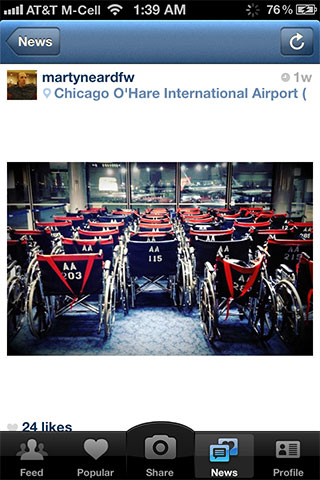 6. Posting Non-Square Photos to Instagram
6. Posting Non-Square Photos to Instagram
Sometimes a photo needs more image than square. Sharing an uncropped tall or wide image into Instagram adds unsightly black letterboxing to the extra space. I highly recommend the excellent free app Squaready to crop my images for Instagram. It easily preps tall or wide images for Instagram by adding white letterboxing that seamlessly blends with Instagram’s background.
7. Print Your own Instagrams
The latest versions of Instagram saves high-res versions of the processed images to your camera roll — around 1920×1920 pixels on an iPhone 5. That’s large enough to make 10″x10″ enlargements from your Instagrams. Grabbing one of your Instagrams from the web will get your a much smaller 612×612 pixel image, but that’s still enough resolution to get good quality enlargements up to 4″x4″. Check out our post on making iPhone photo prints for great info on making enlargements.
8. Use Hashtags
Use relevant hashtags on Instagram to help your images show up in searches, helping get your images seen by more users. Want to browse some of the 25,000 images of Dallas? #dallas. There are over 44,000 Instagrams of #superbowl. Party. I’m an airplane geek. Nice to know there are 127 Instagrams of #dc3. Got your Instagram account connected to your Twitter account? Your Instgram hashtags also show up in your Twitter feed as well.
9. Check Your Stats
If you’re an Instagrammer and also love analytics as much as I do, Statigram is a very cool free website to check out. Statigram provides metrics for your Instagram account, including your Top 5 most liked and followed photos, how often you use filters and which are your favorites, and your most engaged followers. Log into Statigram using your Instagram credentials. Stats are refreshed at each login.
10. Send a Postcard
You can’t tape the web to the refrigerator. While email is immediate, many people still love to get real postcards via snailmail. Postagram Postcards is an Instagram-focused app that lets you create and send real postcards using your Instagram feed. The ship a glossy photo postcard both US and international. Your Instagram arrives as a pop-out 3″x3″ print. You can include an optional 140 character message. The app is free but each postcard costs $0.99. It’s worth a buck to send a personal memory.
Got some Instagram tips of your own? Share them in the comments below.
=M=
~~~~
Related Post:
Miss the old Instagram Gotham filter? Check out our past post, “Instagram: Recreating Gotham Using Camera+“
…


