
 MonoVu, from Broong, is another live photo filter app for monochrome photos. The app comes with 10 filters, with the option to purchase 15 more. The app is FREE and the launch sale sets the price of the 15 additional filters at $4.99 (originally listed at $9.99 or individually at 99¢ each). You’ll see the price of $9.99 at first but you’ll find $4.99 for all 15 paid filters in the purchasing step.
MonoVu, from Broong, is another live photo filter app for monochrome photos. The app comes with 10 filters, with the option to purchase 15 more. The app is FREE and the launch sale sets the price of the 15 additional filters at $4.99 (originally listed at $9.99 or individually at 99¢ each). You’ll see the price of $9.99 at first but you’ll find $4.99 for all 15 paid filters in the purchasing step.
Click past the jump for more on MonoVu. >>>
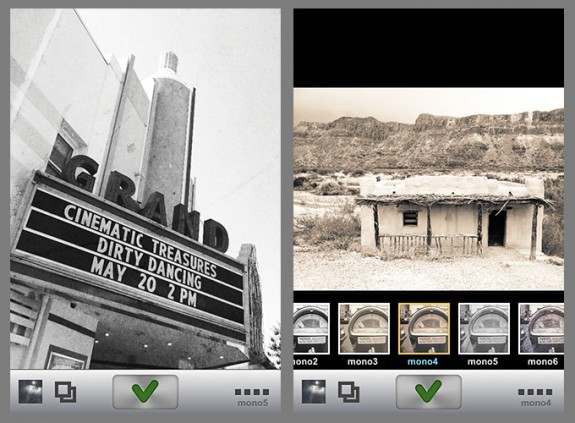
You can see what the filter effects are before taking the shot, and you can preview the paid filters before deciding to purchase them.
MonoVu has a nice design and is easy to figure out. The photos are saved inside the app, but you can also set them to save automatically to your camera roll. You need to go to Settings to select saving at high resolution, as the default is low. Hi-rez images are saved at 2448×3264. Finding the app’s settings is a bit tricky. In the viewfinder, tap the app’s lightbox icon in the lower lefthand corner of the screen. Then tap the three dots in the upper lefthand corner for the app’s settings.
MonoVu allows importing from photo albums and opening images in other apps with Instagram having its own button. The app also allows sharing directly to social media sites.
The 10 free filters are okay and I leave it to you to preview the paid filters and decide if they are different enough from filters available in other apps to make the purchase appealing.
MonoVu is a “freemium” app. It’s free and fully functional; there are additional filters available for in-app purchase.
Download MonoVu
App Store link: MonoVu – Broong, Inc.
=S=
