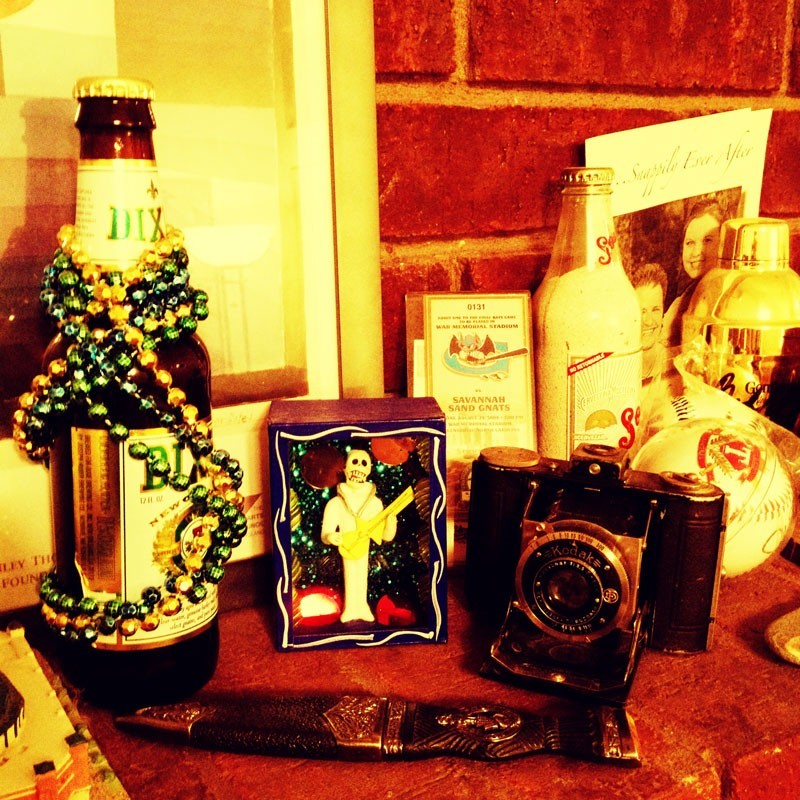… and it’s a great update or messed up. Your mileage may vary.
The Lomora apps have always been frustrating, in large part because of some questionable choices made throughout its development. I’ve pretty much stopped coverage of the apps here because there’s no guarantee of consistency throughout the updates — except that there will likely be frustrating inconsistencies made with the updates.
Lomora 2 has just been updated. It’s now called simply Lomora. And things have improved — except where they weren’t. I’ve got my thoughts on the new update, as well as a link in case you want to downgrade back to the previous version.
Lomora (formerly Lomora 2) is a square format LOMO-style app with 24 different film recreations and realistic cross-process effects. Lomora 2 was actually very good and one of the better LOMO-style apps available.
The new Lomora 2.3 update has new features (see below) and a new user interface. One of the better ones is the ability to import images from your photo library. You can now also reprocess images that are still saved in Lomora’s built-in Gallery.
It’s supported full square format resolution of the iPhone 4S for a while now. The new version also expands its use of EXIF data.
There have also been changes to some of the film algorithms, which I and a lot of other iPhoneographers prefer to these new formulas. The vignette doesn’t work for me in the new update. Favorite features are now hidden away or just missing.
The developer acknowledges thee issues on the app’s Facebook page.
“Here’s a clarification to all the people who complaint our change of film effects. We didn’t. Well at least for most of the films. Indeed we’ve changed Redscale, X-Pro & Sensia. It’s for the purpose of a closer replication towards the real films. Since many people are complaining about the change of Redscale, we’re gonna revert it to its original effect in the upcoming update. Also, the update will fix the incorrect vignette issue.”
More accurate or not, I think the new Redscale is pretty horrible. See my sample images. I did a side-by-side comparison and the G/G effect seems altered to me as well. The newer version seems brighter and less contrasty to me. While the X-Pro may look more authentic, it looks more jaundiced to me. I prefer the richer, almost greenish tones of the previous version.
The popular simulated flash feature is gone. No definite commitment was made as to whether it will return.
“It’s possible, but not in the coming update. We might have to improve its quality before putting it back in the app.”
The multiple exposure button has been moved inconveniently in the app’s settings and not on the preview screen where it makes more sense.
I liked the lush looks of the effects in the previous version of the app. Apart from a few minor user interface complaints, it was a nice app and created great results. I’m frustrated that this update tinkered with a lot of the good things that made Lomora 2 work.
If you want to revert back to the previous version of the app, you might not be out of luck. Here’s a link to my post on “How to Reinstall Older Versions of Apps on your iPhone or iPad”. It’s a little clunky and you’ll have to live with a red number badge on your App Store app. Or, you can succumb to the update and live with a lesser Lomora.
Lomora is normally $1.99. It’s on sale now for only $0.99. The new update requires iOS 5.0 and is no longer compatible with iPhone 3G or older models.
=M=
..
~~~~