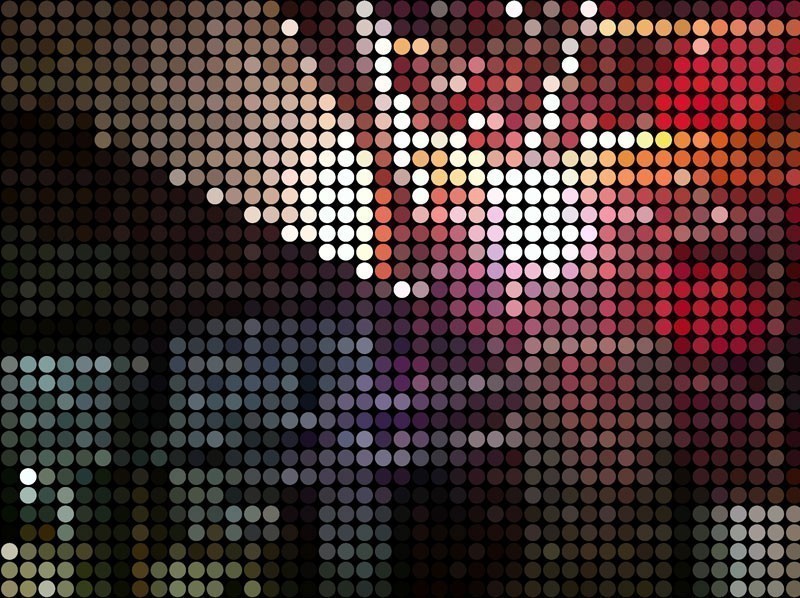It’s been a great couple of weeks for new photo apps. One of the more interesting ones is a new photo effects app appropriately titled Effexy. It has a number of cool and interesting effects and a unique way of applying them. It’ll be interesting to watch this app develop.
I’ve got more after the jump. >>>
Effexy is not another faux-retro app. In addition to a basic image editing toolset — color, brightness, sharpen and crop — the app lets you create some great looking effects not found in many other photo apps.
The interface is lean and easy to figure out. Effects and tools are neatly organized into well-labeled folders. Each effect is clearly named. There are no obscure “Aubrey”, “Windsong,” or “the cookies rise in the oven” effects names. The app has a link to a demo video that’s worth watching to give you a head start on the features of the app.
 The real meat & potatoes of Effexy are the effects. In the apps Effex category is where the the fun is. Most of the effects here are applied by painting or pinching. Here are a few of the outstanding ones.
The real meat & potatoes of Effexy are the effects. In the apps Effex category is where the the fun is. Most of the effects here are applied by painting or pinching. Here are a few of the outstanding ones.
The selection of zoom and blur effects is very cool. By pinching out from your focal point, these tools let you add a variety of blur effects to an image. Effects can be dragged around until you find the look you like. This often yields striking results — it’s a pretty aggressive zoom blur. Unfortunately, when it doesn’t work with an image, there’s no way to alter the intensity of these effects.
There are also several “Lite” blurs that I like a lot. Rather than smooth transitions, these blur in steps and can be used to create a more modern-looking effect.
The Liquify and Melt “Effex” are of the Kai’s Goo variety. Both were fast and responsive and may replace one or two other apps on your device.
Two of the Texture effects are worth noting as well. Thee effects are adjustable in size or intensity. I love the Dots effect. It’s essentially breaking down your image into a regular pattern of basic dots. It’s similar to the effects created by Part, but more uniform. The Kuwahara filter effect is difficult to see on the small screen of an iPhone, but it adds a very nice painterly abstract effect to an image. It should look great on an iPad.
All effects can easily be stacked on top of each other, which gives you more creative freedom while reducing camera roll clutter.
Not all of the effects are hits. There are much better Halftone effects available in the App Store. The Handshake effect is pretty hideous.
The complement of effects lacks a cohesive theme and the groups of effects seem all over the place. While the Effex tab is really nicely fleshed out, other effects feel like they were just tacked on for quantity.
Effexy supports full 8 MP native resolution of the iPhone 5 and 4S. Larger files take noticeably longer to process. The app strips out most EXIF data including Geotags.
Still, Effexy is a compelling grab bag of effects and image editing tools. Several of the effects are simply outstanding. Others are more subtle while a couple of them are of the WTH? variety. Overall, there’s more than enough here to make it worth a look at a buck or two.
Effexy is $1.99 in the App Store. This is a Universal app designed for both iPhone and iPad. Requirements: Compatible with iPhone, iPod touch, and iPad. Requires iOS 5.0 or later. This app is optimized for iPhone 5.
=M=
Have you had a chance to try Effexy yet? Let us know what you think in the comments below….
~~~~
Effexy for iPhone and iPad
Effects Quality
Resolution & Image Quality
User Interface
Price / Value
Good
A compelling grab bag of effects and image editing tools. Several of the effects are simply outstanding.