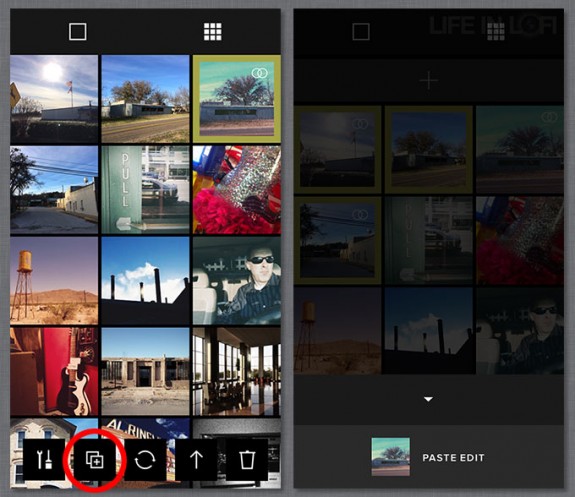A new update for VSCO Cam® has just hit the App Store. It gets a big new feature, copy & paste, allowing you to now easily perform batch edits and improve your workflow. Click past the jump to find out how it works.
VSCO Cam® is a beautiful and versatile photo app for iPhone and Android that was created by a team that loves analog photography. For recreating the look, colors, tones, and feel of analog photos, few photo apps come close to the authenticity of VSCO Cam’s set of filters.
In addition to VSCO’s excellent collection of presets, the app comes with a full range of tools designed to improve your photo as well as add texture and details to really recreate the analog look on a mobile device.
I’ve found that the interface can slow me down at times. Too many of VSCO Cam®’s features are buried several clicks in, so any improvement in the workflow is welcome in this app.
Using Copy + Paste in VSCO Cam®
The new Copy + Paste feature lets you make one set of edits using the presets, toolset, or any combination of the two. Simply make your edits in one photo. Close and save the edited photo.
On iPhone, select the image then the Copy/Paste icon at the bottom of the screen (shown in the image above). Select “Copy Edit”. Next, select the images you want to batch process. They’ll show onscreen with a green border. Select the same Copy/Paste icon again and choose “Paste Edit.” Existing edits are now erased and the new edit stack is now applied to the images.
Among other benefits, this is a great way to make subtle changes to a group of similar images if you decide after processing to adjust the intensity of a filter or effect.
The effects are simply pasted, not linked. If you change the original image, you’ll have to reapply the pasted edits as well. Crop and straighten edits will not copy and paste across images.
VSCO Cam® is one of the best apps available for recreating the look and tones of various films. Its presets feels more “real” than most of Instagram’s filters and are more usable than many of Hipstamatic’s recent monthly filters. It’s infinitely better than most of the cheap knockoff retro photo apps that litter the App Store. The new update is a solid one for this great photo app. It lets you more easily recreate classic analog photographic styles.
VSCO Cam® is free on iOS, with additional presets available as recommended in-app purchases.
App Store link: VSCO Cam® – Visual Supply Company
=M=
VSCO CAM® Photo Gallery
- Processed with VSCOcam with se2 preset
- Processed with VSCOcam with se3 preset
- Processed with VSCOcam with lv02 preset
~~~~