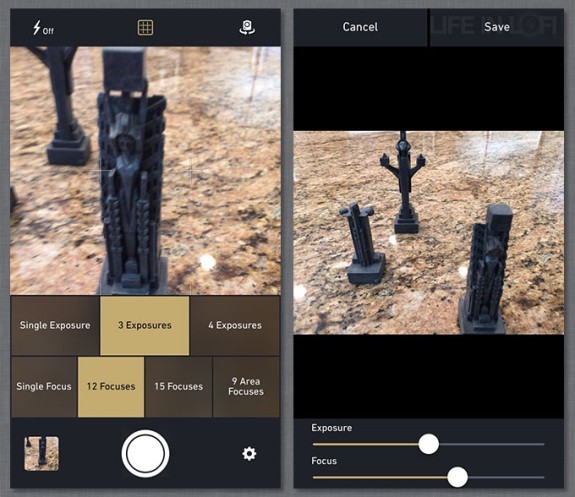MultiCam (FREE for a limited time but usually $1.99) is a slick little app that turns your normal photo work flow on its head.
Usually, we take a picture and then process for best effect. MultiCam embraces a similar workflow to the Lytro Camera, which lets you take your photo, then adjust things like focus and exposure after the fact. The Lytro, which didn’t exactly take off in the consumer market due to cost and image quality, doesn’t mean the concept is bad.
MultiCam’s uniqueness
MultiCam’s approach is to let you take 3 or 4 exposures, and set up 12 or 15 focus settings, or 9 areas of focus. You press the button once, and multiple images are taken, while you hold the camera steady.
When you are done, the multiple photos appear as one photo, and you have two sliders. One for exposure, another for focus. Exposure does what you would expect. The focus slider is more intriguing. Since the app takes at least a dozen exposures of different focus, as you move the slider you will see different parts of the photo come into and out of focus. No more worrying if you had things set right. You can decide after the photo was taken.
 I can see where this can really save you you in some situations. The exposure setting is also much better than taking a single exposure image and just making it brighter of darker, because you will likely increase noise by pushing the image too far. With this method, you get three proper exposures, and can smoothly mix the exposures until you get what you want. The transition between the exposures is smooth.
I can see where this can really save you you in some situations. The exposure setting is also much better than taking a single exposure image and just making it brighter of darker, because you will likely increase noise by pushing the image too far. With this method, you get three proper exposures, and can smoothly mix the exposures until you get what you want. The transition between the exposures is smooth.
After you take the picture
Your photos go to the apps own gallery, and at any time you can go back to those images and choose the focus points and exposure for a different result. However, once you save the image to your photo roll, that image is locked with whatever look you chose.
MultiCam does not duplicate the Lytro features one for one. You can send the Lytro file to someone and they can choose the focus points. Those photos can even be displayed on the web.
But MultiCam does give you one of the major features of the Lytro, the ability to take your image and adjust focus and exposure afterwards. Since the app has its own library, you can keep the multiple image files for as long as you want.
The Bottom Line
I think the big feature of MultiCam is the focus freedom. Having the app change the focus point for a series of images is a brilliant concept.
The app is easy to use. Everything is quite obvious from the simple GUI. The app lets you turn flash on and off, and gives you a superimposed reticle to keep things level. MultiCam supports both the front and back iPhone cameras.
At $1.99 this was an interesting app. For free it is a must grab. I think you’ll find the app really powerful in certain photo situations, and will take the worry of sharp focus out of your mind.
Of course the single photo you derive from MultiCam can be edited with any other iOS photo editor, and MultiCam uses your full camera resolution.
Highly Recommended.
App Store link: MultiCam – Set Focus/Exposure After Shoot – Lucky Clan
– Mel Martin
MultiCam 1.1
Effects Quality
Resolution and Image Quality
User Interface
Price/Value
We Love It!
Takes the worry out of sharp focus.