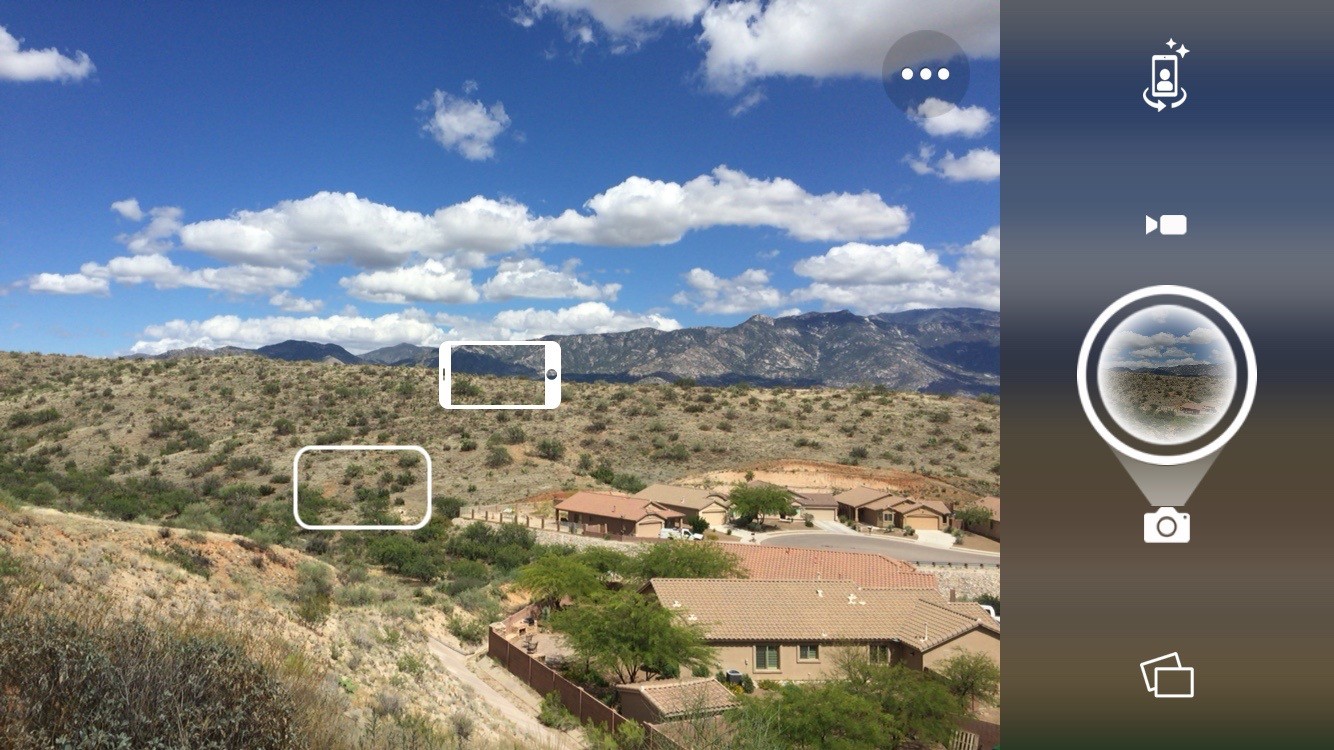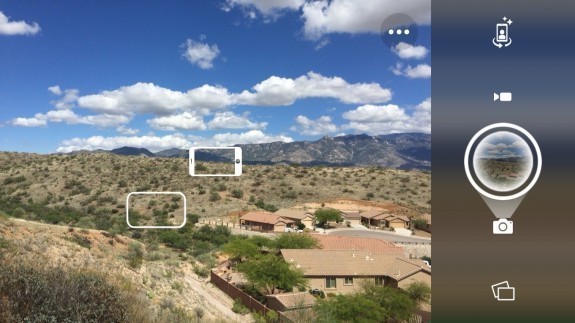Camera51 (free) is interesting and unique. The idea behind the app is to to have it analyze your photo before you trigger the shot, and give you a guide as to the best composition. The photo can be a landscape, a group picture, even a selfie.
To use the app, you load it, then point it to what you want to photograph. The app will identify objects of interest in the frame, including faces, shapes, lines and other criteria, and then have you align an icon that looks like your iPhone with another icon that marks what you want to aim for. Animated arrows will help you move to where the app thinks you need to be. When you have done that, the photo is taken and saved. The app also looks for objects at the side of the frame that don’t belong there, like a thumb or out of focus object, and it will suggest you change your orientation to eliminate it. The app allows up to three objects of interest in a photo, and there is a manual mode so if you don’t like the choices being made, you can simply take your pictures the old way.
Using Camera51
In use, the app did pretty well. I tried some photos with a prominent object in the frame, and the app steered me to a nicely balanced image. Landscapes also worked pretty well, and it looks like the app is trying to follow the basic “rule of thirds” to offset objects of interest from the boring center of the frame. For selfies, it does want to center the photo up, which seems the correct approach, and it will automatically take the photo when it is satisfied, rather than wait for you to click to take the picture. That seems the way to do it with a selfie, where the less motion the better. In normal photography, using the rear camera, you have to trigger the exposure. The app supports multiple people in the selfie.
The algorithms seem pretty solid and I think in general the decisions the software makes are reasonable. Of course, if you have any experience shooting, you’ll want to frame these photos yourself. That’s part of the creative process. But if you are a novice or don’t want to bother, Camera51 will do a nice job of getting you a reasonable photo. Photos are saved to your camera roll, and you can load them into any photo editor you choose if you want to make more adjustments.
The app also features a Quick Share option, letting you go directly form the app to email, Facebook or Twitter.
Camera51 supports video as well as still photos, and using or not using the flash.
The Bottom Line
Camera51 is easy to use. The onscreen controls are not arcane. Of course proper framing is subjective, and you may or may not agree with the choices made. having a manual mode gives you a choice. The app is speedy enough, it takes just a moment to analyze the scene and make a composition suggestion.
Your photos are saved a full resolution, or you can adjust that down in the settings. The app works in either portrait or landscape mode.
At a price of free, Camera51 is worth a look. It’s an interesting, and useful technology, especially for non-seasoned iPhoneographers.
Camera51 requires iOS 8 or later. It’s a universal app, and optimized for the iPhone 5, iPhone 6 and 6 Plus.
Download Camera51
App Store link: Camera51 – Camera51
– Mel Martin
Camera51 1.1.7
Toolbox
Resolution and Image Quality
User Interface
Price/Value
Useful
The algorithms seem pretty solid and I think in general the decisions the software makes are reasonable. It's an interesting, and useful technology, especially for non-seasoned iPhoneographers. Camera51 is worth a look.