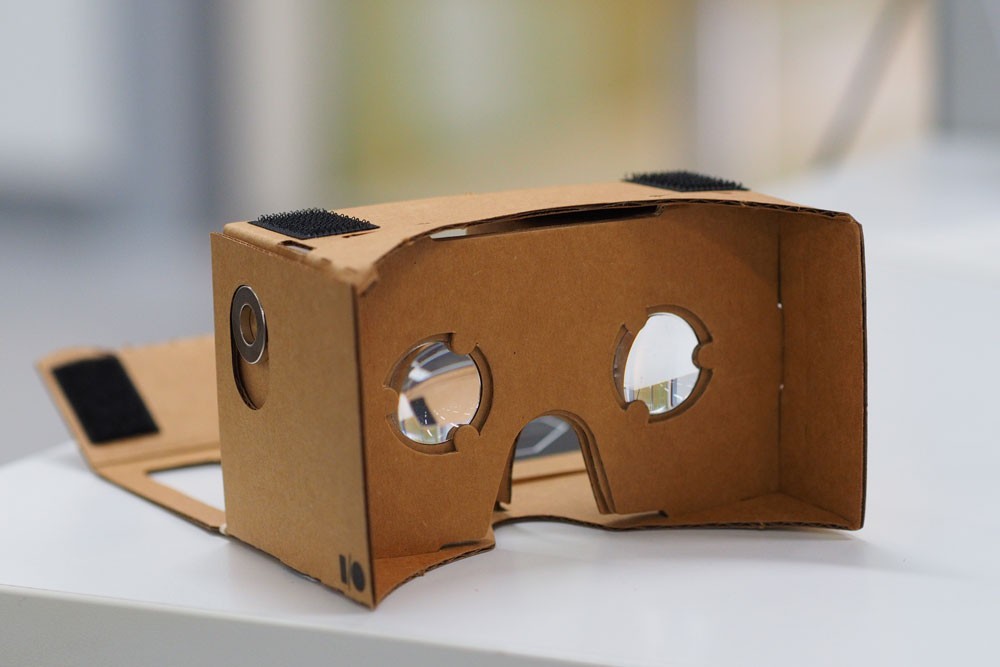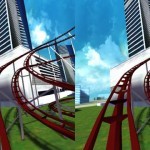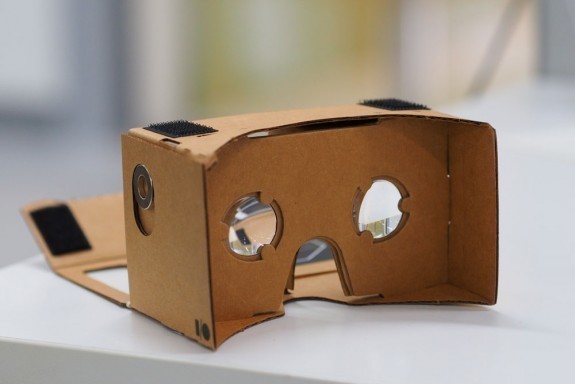
“Assembled Google Cardboard VR mount” by othree – Google Cardboard. Licensed under CC BY 2.0 via Wikimedia Commons
You may have missed this tidbit in the constant stream of tech news, but Google has given iPhone owners their very neat VR app that has been entertaining Google users for a year on Android.
While we wait for the expensive Oculus Rift experience to show up, Google went ahead and did a low end solution called Google Cardboard, so called because you can make a viewer yourself out of cardboard, or even buy viewers from third parties including Amazon. Just search the Amazon site for ‘Google Cardboard’. Many of the viewers, sell for under ten dollars all the way up to about fifty. Price is determined by build quality, cardboard or better plastic.
What is Google Cardboard?
Put simply, it allows you to play VR content back on your iPhone, which is placed in a two lensed viewer that gives you stereoscopic 3D. Even better, using the iPhone motion and directional sensor, as you look left right, up or down your perspective changes in real time. Even better, some apps pan the audio so if you have some headphones plugged in you’ll get aural perspective changes to match the way you are looking.
So why are we looking at this? Easy. We are photography nuts, and using our iPhones to give us a dramatic VR experience is something you just might want to try.
To start, you’ll need the Google Cardboard app, which just appeared in the App Store. The app itself has some impressive demos built right in, including the ability to look at a museum collection from any angle, and Urban Hike where you can use VR to check out cities like Paris or Tokyo, and there’s a few more goodies like a #D immersive kaleidoscope. You select from the menu by moving your heard side to side.
There is more content up on the app store, some designed for different VR headsets, but they work well. Many are free, some cost a couple of dollars. Searching the app store with ‘Google Cardboard’ will bring them up. A really impressive VR environment is the Dive City rollercoaster app. Start the app, put your phone in your VR headset, and you’ll be on a rollercoaster that lets you look up, down, and in 360 lateral directions. The 3D is amazing, and you might even get some motion sickness. There’s also an app called Dinosaurs Everywhere that will superimpose creatures on a live view from your camera all in 3D. As you turn, you’ll see more coming from every direction.
Trying it out
I gave Google Cardboard a try with an inexpensive viewer from Amazon. I started up one of the demos, put my phone in the viewer, and had some fun on a rollercoaster looking in any direction. With headphones on, it was even better. I tried some of the Google demos, and they were mostly still photos but the VR worked well. One drawback is that at this point, you can’t control the phone while it is inside the headset. We will likely see some bluetooth controllers or other solutions if this takes off. I also tried some YouTube videos, both side by side 3D and the VR variety. They were pretty compelling. Search YouTube for 3D SBS (side-by-side) and you will have plenty to watch.
Besides being cool demos, there are a variety of apps that can take VR photos, and you should be able to use the Google headsets to view them. You won’t get 3D, but you can move your head around and get the effect. Of course you don’t need a Google Headset to do that, because there is no 3D component to these apps. I do think with Google Cardboard in the app store we will start to see apps that can create VR environments that work with Google Cardboard right on your iPhone. Google has also added a YouTube channel killed with 3D VR content you can explore for free. There’s sports and travel videos, horror movies, just about anything that can work in 3D.
Is there a future for VR on the iPhone?
Is this the future of immersive photography? Maybe. No one is going to like to wear the crazy headsets, and the Google Glass project never really caught on. But Google Cardboard VR is now accessible on your iPhone, and there is a lot of free content you can play around with. We’ll see more content coming quickly, and there are already some cool games available.
I’m looking forward to the day I can create some of my own 3D VR environments and share them with others. And of course, Apple may feel the pressure and offer something built for iOS. That would be great.
If the idea interests you, get a cheap headset for your iPhone, download the Google Cardboard app, and have a go.
Download Google Cardboard
App Store link: Google Cardboard – Google, Inc.
– Mel Martin