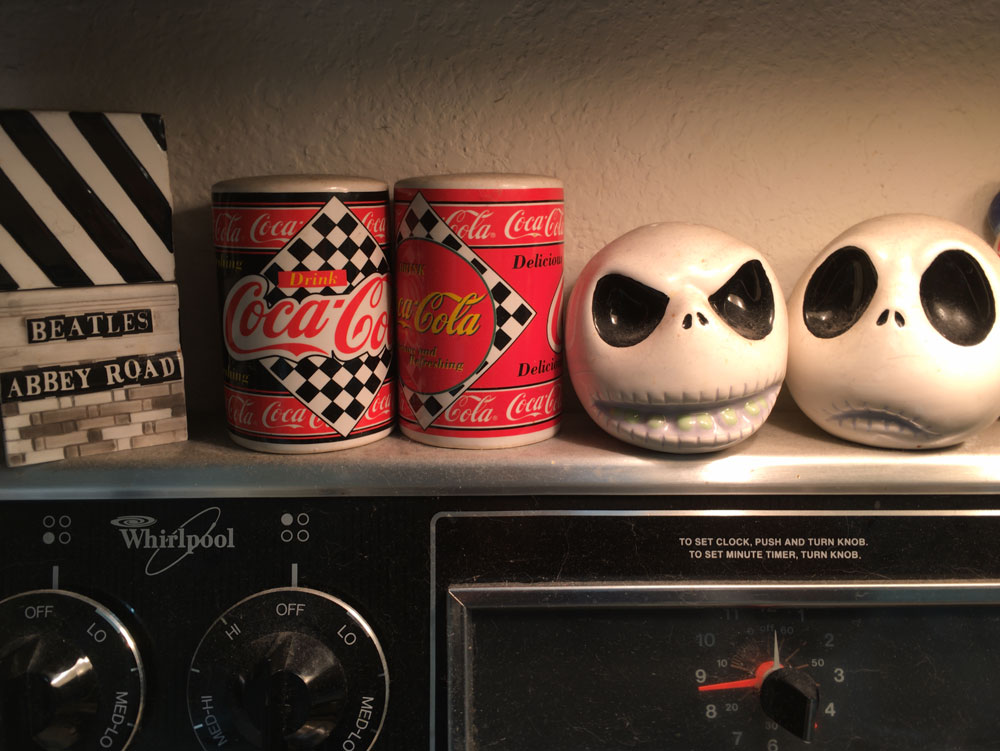Cortex Camera ($2.99) was just updated and the high-quality photo app has some big improvements under the hood. But, if you have one of the new iPhones with the improved camera, do you still need it?
Cortex Camera is an iPhone camera app that can significantly improve a photo by combining dozens of images to create a large, sharp, noise-free image. On any older iPhone, Cortex Camera was a necessity if you wanted to take clear, sharp oversized photos. For instance, it gave the iPhone 5S the capability of 12 megapixel photos two years before the iPhone 6S devices were released.
You can find out more about Cortex Camera here. It’s a classic post, but most of the information is still relevant.
Here’s what’s new in the latest update:
- Increased resolution (iPhone 5s and newer)
- improved image quality
- fixed photo on exit bug on iOS 9
- UI uses native resolution on large screens
- added more EXIF data
The app now supports 27.4 megapixels on both iPhone 6S devices, 18 megapixels on the iPhone 6 and 6 Plus, and the iPhone 5 cameras can now shoot 12.5 megapixel photos. That’s about a 228% increase in pixels on the already-great iPhone 6S cameras.
In theory, more pixels means clearer pictures, sharper detail, less noise, and fewer “stairsteps.” More “quality” pixels gives you the flexibility to be able to crop a photo tighter and still hold detail. And on the iPhone 5S and older, Cortex Camera shoots improved, visibly clearer photos most of the time.
The reality is that the new cortex Camera update is not for everyone. It’s still a great camera app for older iPhones, but owners of the new iPhone 6S devices may no longer need the app.
How Does Cortex Camera compare to the native iPhone 6S Camera?
Larger doesn’t always mean better. I was excited when I saw the update appear and downloaded it immediately to my 6S Plus. I was looking forward to see how well Cortex Camera would work with the new, improved hardware.
In nearly every test I ran — low light, outdoors with a lot of detail, and text — the 12 MP native photos of the iPhone 6 were visibly better than the 27 MP photos from Cortex Camera.
Click or tap the images to enlarge and view detail.
Outdoors in daylight, the iPhone 6S Plus camera shows truer color and greater detail with less of a color cast.
Even unprocessed, the iPhone 6S has greater detail and contrast.
I rezzed up the iPhone 6 photo to 27 megapixels in Photoshop. the image to me is still sharper and more usable than the raw Cortex Camera file.
I adjusted the white balance of the Cortex Camera photo. I also applied a sharpen of 100%, 2 pixel radius to see if a little massaging in Photoshop would help.

Cortex Camera, outdoors detail. Adjusted for white balance and image sharpened 100%, radius 2.0 pixels
In low light, the iPhone 6S held more of the details. I really need to dust the stove….
This article continues on Page 2