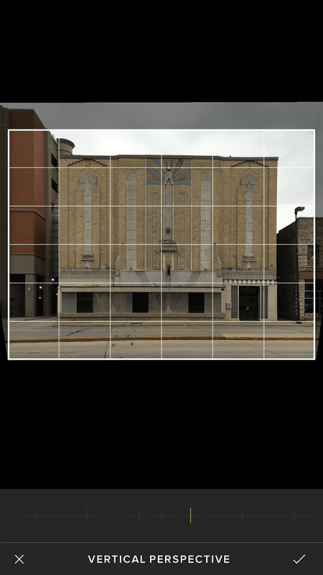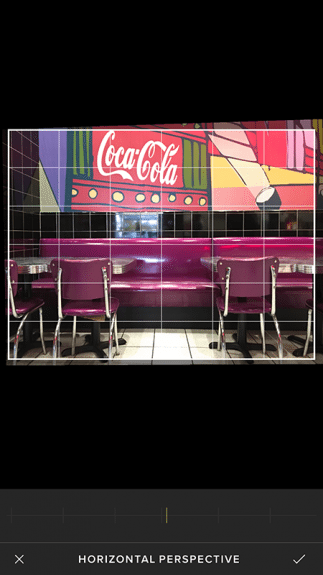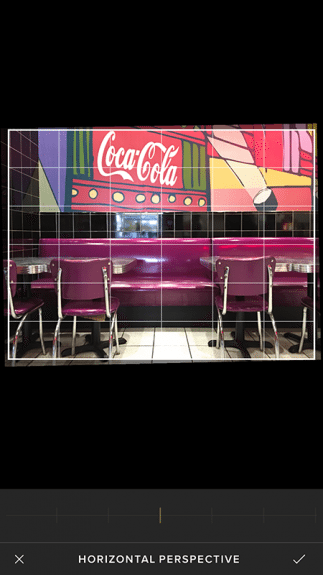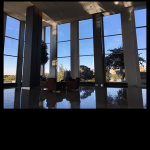- Processed with VSCOcam with c1 preset
- Processed with VSCOcam with hb2 preset
- Processed with VSCOcam with 4 preset
- Processed with VSCOcam with m5 preset
Visual Supply Company have released another update to their premier iOS app, VSCO (the “Cam” was excised an update or so ago). The new 4.4.3 update features bug fixes, tool improvements, and a slick new perspective correct tool.
The new perspective tool adjsuts both horizontal and vertical axes separately. The tool is smooth and works well. Adjust the sliders to rotate the image on the horizontal or vertical axis. In a workflow, this will save you a trip to another app, such as Perspective Correct or my favorite, SKRWT.
One of the cool things about having a perspective tool within the VSCO app is that your adjustments stay live and editable as long as the photo is saved in the VSCO library. Want to tweak the lines on those buildings a little more? Open the photo back up in VSCO and edit without losing any of your other changes.
We’ve covered perspective before here on the blog. Because of the iPhone’s relatively short lands, exaggerated perspective and convergence problems can be an issue or an opportunity with iPhone photos.
Using VSCO’s Perspective Tool
By adjusting the vertical access of the photo, you can straighten up and correct the perspective lines in an image so that it doesn’t look like it was shot from the perspective of a three-year-old.
By adjusting the horizontal perspective, you can use it to tweak the horizon a crooked horizon in the photo or to help straighten up and level the lines.
You can also exaggerate the perspective to make a small building or area look really big. Or you can really crank it and make your photo look like and feel like after a bender. By exaggerating the perspective you can make images look like they were shot through pricey LensBaby glass. Click to expand the gallery below.
- Original
- Vertical perspective corrected
- Vertical perspective exaggerated adds height and scale
- Original
- Vertical perspective exaggerated for effect
VSCO is free and comes nicely equipped with a good assortment of photographic process profiles. More are available for purchase in-app. If you’re unfamiliar with it, VSCO is basically a great all-in-one camera and processing app for iPhoneographers who love the look of film.
Here’s What’s New in Version 4.4.3
This version includes the following updates:
- Perspective tool — fix skewed photos and correct alignment problems to easily restore the natural lines of objects
- Improved stability of Clarity tool to prevent crashing when exporting an image with a Clarity edit
- Fixed issue with importing photos on older iPads on iOS 9
- Added GIF support in Search
- Fixed inability to tap to exit out of Detail view
- Fixed ability to import from RAW files in iOS 9
- Fixed various issues and bugs
Download VSCO
App Store link: VSCO – Visual Supply Company