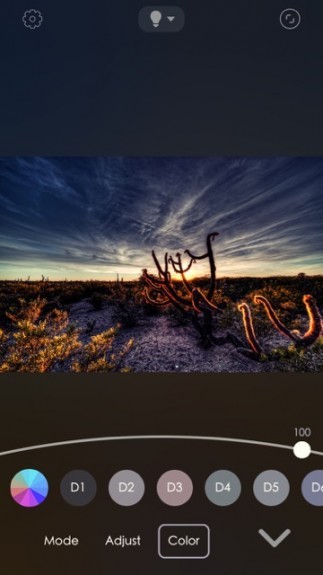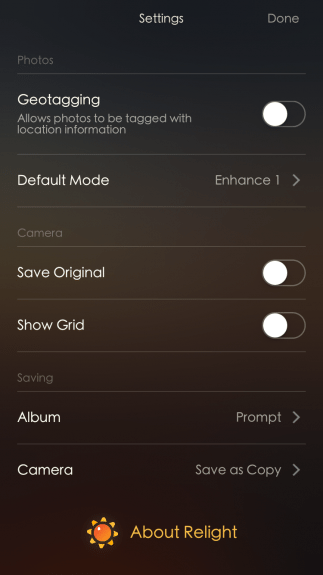Relight ($2.99) is an HDR-based app that also will shoot live photos and let you see the special effect adjustments in real time.
Relight has several modes, like Enhance, Low Light, Artistic, Clarity, Sky effects, Dramatic, Overexposure, and Fog. These effects all work live, or you can use them on any previous shot you’ve taken.
Using Relight
Once you are in a mode, say Artistic, you’ll see a series of buttons along the screen bottom. Each button adds a bit more effect. Even better, a sliding control lets you vary that particular effect to taste. The result is about 50 filters or presets, with an almost infinite amount of variations.
Most of the presets are self-explanatory, with Sky adding contrast, while Dramatic adds bold lighting and contrast. Fog reduces fog, but doesn’t add any if that’s the effect you were looking for. Artistic may be the mode you use the most, as it is where the HDR features are.
The on-screen controls are obvious in their use. There are a couple of pull-downs that aren’t clear, but once you use them you will remember what they do.
I did shoot a few photos in the ‘live’ mode, but it’s not my preference. I’d much rather adjust my photos to taste after the fact, so I took some photos using the stock Apple camera app shooting in HDR. That’s usually what I do when I edit in Snapseed.
Relight has a very nice split screen showing you before and after images. A slider let’s you see more or less of each version.
Beyond the presets, the app features more traditional adjustments for highlights and black levels, saturation, color temperature and more. You can also crop your photos, and change the aspect ratio. A separate color adjustment gives you a variety of color tints and washes. There are presets, and a infinitely variable control.
In most cases, at least to my eye, I could greatly improve my photos and make some artistic improvements using Relight. I think it’s the closest app to Snapseed, which I consider the best photo editor to create an HDR look. But Relight has many more variations, and if you are willing to spend the time exploring the power of the app you can be rewarded with some stunning photos.
On the downside, the app only works in portrait mode, an issue I see in all too many photo apps. It wastes screen space, which is already tight on any iPhone model. When the app runs on an iPad, it does work in landscape mode.
You can save any edited photo to your camera roll, or share via Instagram, Twitter and Facebook. Photos can be saved as JPGs, TIFs or PNGs. They are saved at original resolution.
Relight is a very well done editor. It’s probably not a replacement for the best-in-class editors out there, but it certainly belongs on your iPhone where it adds a unique contribution.
Download Relight
App Store link: Relight – Better Photos – Code Organa
Relight 1.0.1
Effects Quality/Toolbox
Resolution and Image Quality
User Interface
Price/Value
Relight is a very well done editor. It's probably not a replacement for the best-in-class editors out there, but it certainly belongs on your iPhone where it adds a unique contribution.