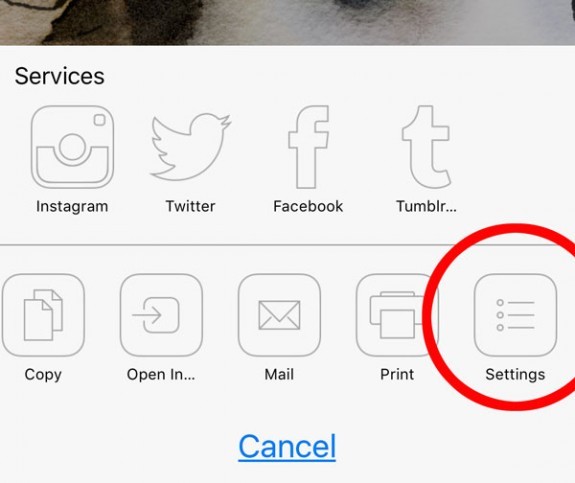It’s been a long time coming, but the latest update of the excellent natural media app Waterlogue ($2.99) was released on Wednesday. The update features some noticeable improvements to features already there. It’s one of the best natural media iPhone art apps in the App Store and it’s good to see this app get updates. This is a good opportunity to introduce the app to iPhoneographers and artists who may not have discovered it. If you already have the app, this is a great update for you to revisit.
Waterlogue is an easy to use app which captures the essence of your photos in brilliant, liquid color and makes your photos look like a very nicely-painted watercolor on paper media. There are 12 watercolor styles to choose from. Each style is applied with a tap or two and can be further refined with more or less overall detail. Select and watch the app “paint” your photo. That’s slick in itself.
What I like about Waterlogue over similar natural media apps is that it seems to intelligently analyzes, deconstructs, then recreates your photo as digital brush strokes. Translated: It paints your photo. The colors and details are natural-looking and what you’d expect from a true watercolor. There are even smudges, bleed, gaps and other imperfections that add to the realism. Look closely and you’ll see the texture of paper media in the image.
The new 1.2 update features a new Auto-Exposure button which does an excellent job of adjusting exposure and contrast to help get bolder and brighter colors, instantly. Face recognition has been improved and now creates more detail and personality in all your portraits and selfies.
Waterlogue saves your photos in very high resolution — up to a maximum of 3584 pixels on the longest side depending on your device, which is great for prints and enlargements. Print one of these on a good 100% cotton fine art paper like Moab Entrada Rag and you have an excellent, very realistic watercolor print.
TIP: Waterlogue defaults to medium output resolution of 2048 px. to change to a higher (or lower) resolution, swipe all the way to the right when saving your print. Open the settings and change the resolution there. Waterlogue remembers this setting between sessions.
Here’s a gallery of Waterlogue watercolors:
Waterlogue is an easy to use app that does magic to your photos. It adds an art-styled effect which looks like art rather than “effect.” It adds colors, textures, and details which make for great iPhone “masterpieces” perfect for printing and sharing.
Download Waterlogue
App Store link: Waterlogue – Tinrocket, LLC