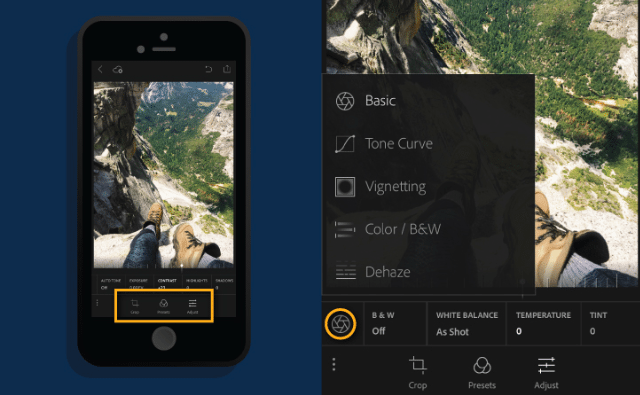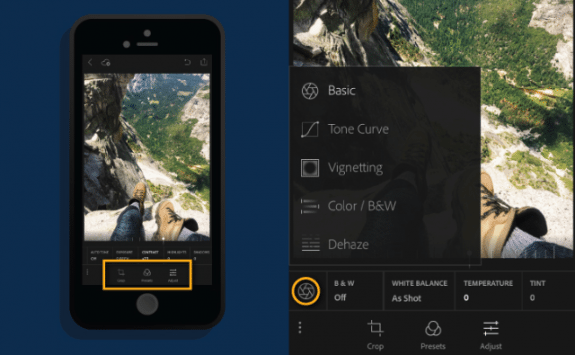Adobe has been very aggressive with it’s iOS offerings, all of which blend with their Creative cloud offerings that blend iPhone, iPad and Adobe desktop apps like Photoshop and Lightroom.
Lightroom for iOS got a big boost today, and here’s what’s new:
iPad Pro support.
Shoot-through Presets. Apply one of five new, specially formulated presets while capturing a photo from the Adobe in-app camera. Preview how the presets will be applied to your photo before you capture, and enjoy the freedom of adjusting settings after capture with full non-destructive capabilities. Shoot-through presets are available for 64-bit devices only, such as iPhone 5s and later and iPad Air and later.
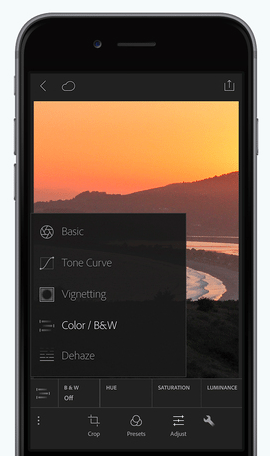 Split Tone adjustments. It allows you to create a distinctive look to your photos by applying a color tone to the highlights or shadows, or to replicate the look of a split-toned black and white photo.
Split Tone adjustments. It allows you to create a distinctive look to your photos by applying a color tone to the highlights or shadows, or to replicate the look of a split-toned black and white photo.
Lightroom has added a Notification Center widget. Get instant access to the Adobe in-app camera by enabling the Lightroom for mobile Notification Center widget. Automatically launch the in-app camera with a single swipe down.
Adobe has added 3D Touch support on the new iPhone 6s/6s Plus. Get direct access to the in-app Adobe camera from your home screen, and a quick preview of your photo with Peek and Pop within the Grid View.
Adobe has also added usability improvements throughout the app. Add photos to multiple collections easier, import photos faster, improved gesture support, and more, get you quickly organizing, creating, and sharing amazing images anywhere you are.
The Tone Curve controls are also improved – with a full function Tone Curve tool, enabling access to RGB as well as individual red, green and blue color channels in your photo.
Adobe has done an amazing job with Lightroom for iOS. A few years ago it would have been impossible to visualize doing sophisticated photo editing on a handheld device.
Lightroom for iOS is free, but by design you’ll get the best use out of it with an Adobe Creative Cloud subscription.
Lightroom for iOS Full-Res Support?
One lingering question is about the limits Adobe puts on the size of your images if you are not on Creative Cloud. Here’s Adobe’s take: “The current size limit for images within the app is 2048px, but Adobe is committed to supporting full res images within the app and will implement that capability in a future release.”
Download Lightroom for iOS
App Store link: Adobe Photoshop Lightroom for iOS – Adobe