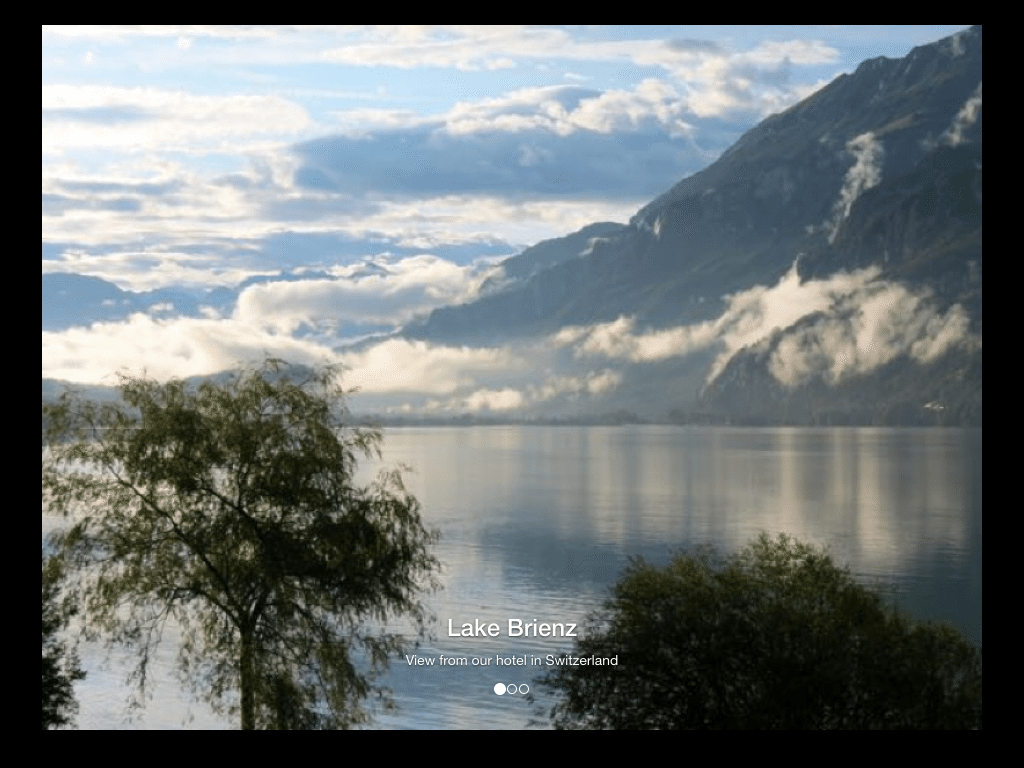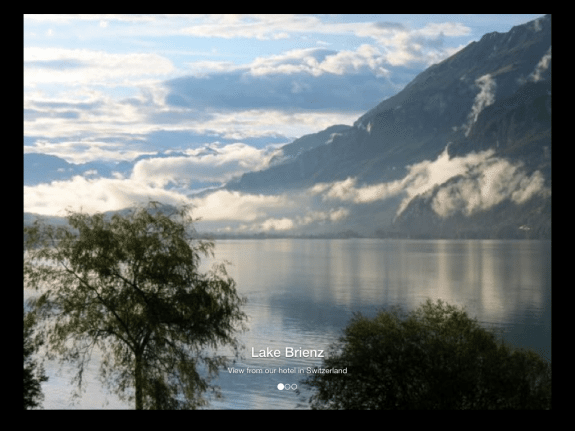
Keep Close Pictures (free – ad supported) is an interesting idea with a few rough edges. The app specifications says it allows you to upload pictures from anywhere on the internet using a browser an iPhone, iPad, desktop or laptop.It then makes the pictures appear automatically on any device you authorize, and then optimizes your pictures automatically when loaded to fit the screen. The photos are presented in an automated slideshow, and it can support multiple devices anywhere in the world if they have internet access.
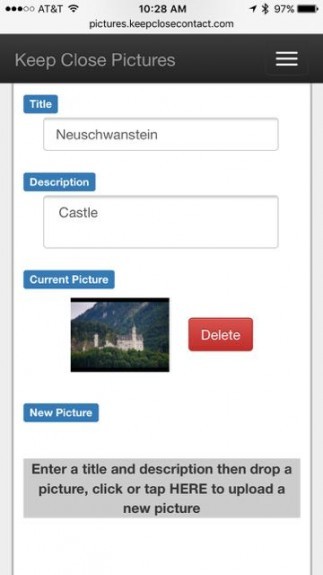 So how does it all work? Frankly it is a little rocky. First things first. While you CAN upload photos from any iOS device, you have to leave the app to do it. For ease of use, it’s probably better to do it from a computer and browser. I talked to the developers about that, and they say a new version will include uploads from the app.
So how does it all work? Frankly it is a little rocky. First things first. While you CAN upload photos from any iOS device, you have to leave the app to do it. For ease of use, it’s probably better to do it from a computer and browser. I talked to the developers about that, and they say a new version will include uploads from the app.
For someone to receive the picture, they have to download the Keep Close app, which is free. But the app is ad supported, so an ad is going to accompany each nice photo you are sharing. That doesn’t make for a nice photo frame someone would want to have on display. The ads are pretty big, in a strip across the bottom of the screen. An ad-free paid version is being considered, and I think if someone really likes the app that’s they way to go.
The idea of being able to update a slide show remotely is a good one, and the receiver has to only click once on an app. That’s all very nice, and a good idea.
What’s missing now is making the app self-contained. So many people are using iPhones and iPads as their main computing device, so having an app that can’t directly load the photos is a bit of a foul ball.
I’m confident the upgraded app will be a big improvement, and I hope to see an ad-free option as well.
Keep Close Pictures is a universal app, and it requires iOS 8 or later. I ran it on both an iPad and iPhone, and saw no issues on either iOS 9.2 or the beta of iOS 9.3.