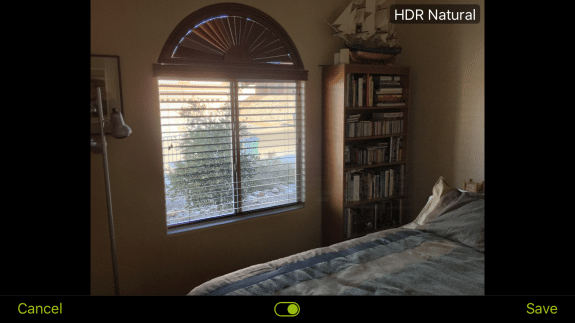
Pro Camera + HDR ($4.99, with in-app purchases) has consistently been one of the most powerful iPhone camera apps out there. With some new updates released today, it’s even better.
What’s New in ProCamera?
The app has always provided excellent still and video modes, powerful editing tools, and filter and custom pre-sets. In past versions, you could add enhanced HDR which was called Vivid HDR as an in-app purchase. There was also a low light mode. Both modes have been greatly improved in this latest release, but both are still in-app purchases unless you already had bought them in earlier versions. The VividHDR features is $1.99 and LowLight Plus mode is $2.99, making the complete package almost $10.00.
Other features built into the base version include an export menu, supporting size selection, converting TIFF to JPEG, and removing GeoTags.
The Apple Watch is now supported, with remote start/stop for video and control of low light captures.
A newly updated intervalometer captures up to 500 photos.
Using ProCamera
I was most interested in the improved HDR features and the better LowLight Plus mode.
HDR now supports up to 5 exposures, given you a wider dynamic range latitude. I tried a couple of tough tests, with sunlight streaming into a dark room through glass blocks and ProCamera performed very well. I also tried an outside bright window into a darkened bedroom. I was pleased with those results as well.

Once you take your HDR brackets, the finished image is quickly displayed in the app. You can then select from several styles by swiping the image to the left. Some were a bit overcooked, some were quite natural. HDR is, of course, very subjective, and ProCamera gives you a lot of options.
The LowLight Plus mode is quite impressive. I shot a bookcase in a very dark room. I could hardly see it with my own eyes. The resulting photo looked very good. The app combined multiple photos and then ran some noise reduction routines. You can see the photo for yourself.
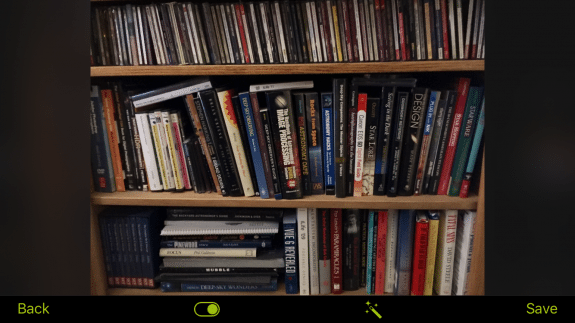
Room for improvement
There are a few negatives: The app is so powerful it may not be immediately obvious how things work. Happily, there is an extensive user manual, and I urge buyers to spend a few minutes with it and use it as an ongoing reference. 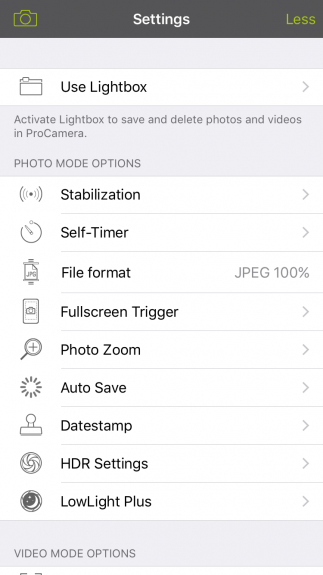
Screen icons are not always clear, and I question some of the choices. Two arrows bring up various shooting modes like HDR and Low Light. I don’t think the icon chosen has any particular meaning.
When shooting a 5 photo bracket, the app makes a shutter sound twice, leading a user to believe they only got 2 images. The developers blame Apple’s developer guidelines, and I’m sure that is correct, but it is confusing, and many people will think one of the apps best features isn’t working, when in fact, it is.
The Bottom Line
On balance, ProCamera has always been a terrific app. The improvements in the HDR and LowLight features are worthwhile and a cut above much of what is on the market today. Getting everything in the app is a bit pricey in my view, but the app does so much many iPhoneorgraphers could rely on this app and nothing else. It has a wide variety of shooting modes, sophisticated editing options, and now extended performance HDR and Low Light capabilities. I just wish the app would drop the in-app nonsense, and offer the best app they can at whatever fair price they set.
ProCamera requires iOS 8.3, but the new Low Light features require iOS 9.
Recommended.
Download ProCamera
App Store link: ProCamera + HDR – Cocologics

