
GeometriCam ($1.99) is a very clever little app that lets you load a photo, take a photo or video live, and the app renders geometric shapes in real time.
You get a lovely abstract image based on the base colors in your photo or video. Even better, there are plenty of editing tools to let you manipulate every aspect of your image, creating something exactly fitting with your goals.
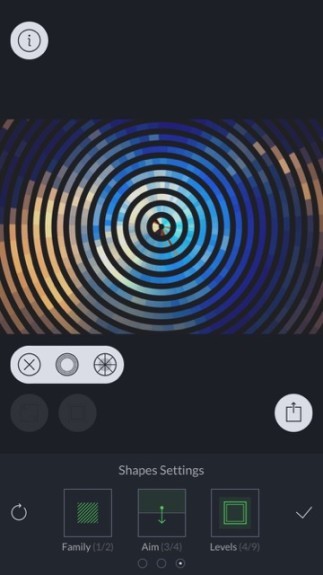 You can explore the options on your own, with almost infinite variations, or fall back on the presets that are offered. Either way, you can get some very appealing images. Editing tools include layout, which lets you use your fingers to change the aspect ratio of individual cells. Shape controls gives you choices of the shape of the enlarged elements, They can be squares, diamonds, triangles, circles and lines. Color controls let you modulate the intensity of the colors on each channel, and tuning controls let you reduce color depth, or vary exposure, brightness, contrast and saturation.
You can explore the options on your own, with almost infinite variations, or fall back on the presets that are offered. Either way, you can get some very appealing images. Editing tools include layout, which lets you use your fingers to change the aspect ratio of individual cells. Shape controls gives you choices of the shape of the enlarged elements, They can be squares, diamonds, triangles, circles and lines. Color controls let you modulate the intensity of the colors on each channel, and tuning controls let you reduce color depth, or vary exposure, brightness, contrast and saturation.
A new feature is called Vortex. It lets your image swirl, while you control the angle in real time.
Export options sending to Instagram, or saving to your camera roll as well as mailing direct from GeometriCam or using Apple’s Messaging app.
Using GeometriCam
My first thought was to use the app for portraits, and that is how the app is marketed, but I wanted to try it with some landscapes. I was very pleased with the results. The app encourages experimentation, and I wound up with some pretty ‘arty’ results. Happily, the app saves at full resolution of your camera.
Two complaints. This is yet another app that only supports editing in portrait mode. Boys, give me landscape orientation! Also, it isn’t obvious how to get back to the beginning of the app and try something new without saving your work. To get there, you tap on the camera icon, which doesn’t seem a very obvious choice.
Summing up
GeometriCam is a clever app, that works well, and in my day and a half of use I didn’t see any obvious bugs and no crashes. I like the idea of the app being able to use photos and videos in real time. That’s a bit of work for the iPhone processor. I think you can render really interesting images, and after all that’s the point of any editing app. The app has just had an update to add the Vortex mode, and it requires iOS 8 or later.
Recommended.

