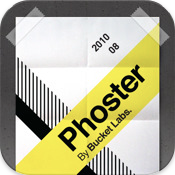When I’m not writing Life In LoFi, my day job (and often evening job…) is a graphic designer. I’m very intrigued by the new iPhone/iPad app, Phoster by Bucket Labs. Without experience or InDesign, you can now create pretty cool looking flyers on your iPhone. This truly expands the potential of the iDevice.
 In this first version, there are 37 templates to start with. You can use the app’s own camera or import images from your photo library.
In this first version, there are 37 templates to start with. You can use the app’s own camera or import images from your photo library.
The app description states “create stylish posters and various invitation cards”. Often when an app uses the word “stylish” with regards to creating invitations, it usually means cheesy frames and cute kitty stamps. Not with Phoster. Have you seen these templates? Many of them are pretty cool and well-designed. Many of the templates have a very Gotham or European design sensibility and feel to them. Many of them are better than the flyers you often see scattered on the ground near nightclubs. The typeface selection seems to be more than the standard iOS fonts, including Futura, Gill Sans, and other fonts.
The app seems to be geared towards online sharing of the the posters and invites — email, Facebook, Twitter. Unfortunately, it does not support full resolution on the iPhone 3GS, 4, or the iPad at this time. Currently, the app only supports a maximum of 1086x1536px output — I’m complaining to the developer. Resolution that low is fine for evites, barely usable for letter or A4 sizes, but super super unusably low for larger posters or other purposes. If it did save at high resolutions, it would be possible for just about anyone to crank out a good looking, multi-use poster or evite on the fly.
I could possibly be out of a job….
Phoster is $1.99 and is compatible with any iPhone, iPod Touch, or iPad running iOS 3.2 or later. It’s a universal app.
=M=
~~~~