 I really like Cameramatic by youthhr. It’s one of the premier toy camera apps available in the App Store but it’s often overshadowed by other higher-profile photo apps. Although the user interface isn’t as smooth as some, few apps can compare to the number of great filters, frames and features it has.
I really like Cameramatic by youthhr. It’s one of the premier toy camera apps available in the App Store but it’s often overshadowed by other higher-profile photo apps. Although the user interface isn’t as smooth as some, few apps can compare to the number of great filters, frames and features it has.
The new 1.2.0 update was just released. It features four new filters and one new frame. Four new filters not enough for you? With this update, you can now create and save your own filters in Cameramatic. Very, very, very cool.
The new filters are all free. They are the very skip bleach-looking Baltazar, the berry-pop-like Firebird, and two new monocrhome filters, Berrychrome and Retrochrome. The new frame is a basic thin square white frame.
The new custom filter feature is very cool and very powerful. It’s also not for the faint of heart. Creating new filters is challenging. It’s definitely a power-user tool, but it sets Cameramatic apart from nearly every other photo app available. Without a knowledge of how various filters work, stack, layer and interact, creating custom filters might be frustrating at first, but the learning curve is definitely worth it. The tools are standard and if you already have Photoshop and know your way around layers, opacities, and layer effects, you’ll feel right at home in this toolbox.
To create a new custom filter, click the tool icon in the upper-left corner of the image in Lightbox > Edit view. Cameramatic’s custom filters gives you two image processing layers, two texture overlay layers, and a vignette layer. When finished, click save and the new filter is available in the app’s Custom filter tab.

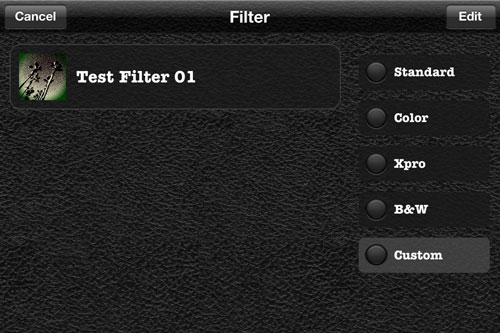
Cameramatic can be used as a camera but images can be imported from the photo library as well. If an image is still in the app’s lightbox, you can also change filters and frames with the option of overwriting the original image or saving as new — a great feature for experimenting with different effects. Cameramatic is still a square format only app.
If you don’t already have Cameramatic, I highly recommend it. For retro iPhoneography, it’s one of the best toy camera, digital lo-fi apps for iPhone.
Cameramatic is available for $1.99 in the App Store. It’s compatible with iPhone, iPod touch (4th generation), iPad 2 Wi-Fi, and iPad 2 Wi-Fi + 3G. Requires iOS 4.0 or later.
=M=
~~~~





