Rather than apply retro or vintage effects to an image, Decim8, the iPhone app for photo destruction, is a well-done modernist photo app. It pixelizes, distorts, saturates, inverts your images. In short, it decimates them.
The 2.0 update for Decim8 was released recently. It’s a solid update and has a number of new effects and improvements.
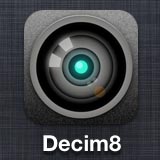 The app got a new icon. It’s more industrial, less HAL-9000 looking. The user interface has been completely redesigned. Not only are there some really cool looking static animations, but the UI is much more functional and easier to navigate. The flash, front camera and randomize settings are now easy to get to in the new toolbar at the bottom of the screen.
The app got a new icon. It’s more industrial, less HAL-9000 looking. The user interface has been completely redesigned. Not only are there some really cool looking static animations, but the UI is much more functional and easier to navigate. The flash, front camera and randomize settings are now easy to get to in the new toolbar at the bottom of the screen.
You can now review images before saving, reshooting, or discarding. A Save original images option has been added to the settings.
There are six new effects — M0T0R, Precog1, Blitbomb, Vortron and two new locked effects — L225 and Interface. All filters work as singles or in combination with each other. This is a ton of new pixel munging and brings the total number of filters up to 14.
Developer Kris Collins writes, “As for the locked filters, that’s just a bit of a game. People like to figure things out, and I figured I’d give them a challenge…. :)”
Sometimes, I don’t like a challenge, and I got a little frustrated both with not having immediate access to two of the effects (one of them is really cool looking, too) and not being able to find the unlock anywhere on the net. I eventually gave up. I’ll find it or figure it out somehow.
Overall, this is an excellent update to one of my personal favorite apps. I love the new interface and toolbar and I like the new animations in some of the screens. It’s a cool and nice touch. For me, this update worked great on my iPhone 4 with no crashes after extended use. That’s pretty impressive considering the CPU usage this app does when mangling my pixels.
Decim8 is an unusual photo app. It’s for everyone. It’s not “traditional†photography — it’s more like “Corrupt JPEG on a dying hard drive”. It’s an interesting app that can destroy your pixels in new and stunning ways.
UPDATE: Reader Cavale writes in the comments: “tap and hold on title screen, pinch title screen.” to unlock the additional effects in Decim8 2.0. Worked for me! Thanks!
Decim8 is still $0.99 in the App Store and is compatible with iPhone, iPod touch, and iPad. Requires iOS 4.0 or later.
=M=
~~~~


