
Superimpose
Version 1.1
Price: $0.99
![]()
Bottom Line: Superimpose’s expanded toolset make it more versatile than other apps in its class. Tools need improvement to take advantage of their potential.
 Superimpose is a new app from the makers of PhotoWizard-Editor. You may have missed it — it’s in the Utilities category, not the App Store’s Photography category.
Superimpose is a new app from the makers of PhotoWizard-Editor. You may have missed it — it’s in the Utilities category, not the App Store’s Photography category.
It allows you to blend two images together similar to Image Blender or DXP. In addition to just about every blend mode that’s in Adobe Photoshop (the desktop program), Superimpose also has masking tools to further customize the blend.
Superimpose can be used as simply as loading your background and foreground images and choosing your blend mode. This makes for easy double-exposure style images and easy custom texture effects.
You can also mask out areas of your foreground image, customizing the blend and overlay. Superimpose’s Mask is a tool that neither DXP or Image Blender currently have.
There’s a lot to like about Superimpose. The app has a pretty thorough built in help and tutorial. While not as slick as Image Blender, the UI is pretty clean and easy to navigate. I was up and going in about 5 minutes just by exploring. Photoshop users will appreciate the number of blend modes — 18 of them.
While the foreground image is always imported at around 50% size, the Transform tab’s autoexpand tool quickly and easily expands the foreground image to fill. Finger gestures make it easy to scale and rotate the foreground image. At any time, you can load a new foreground or background image. The blending mode stays the same when you replace an image.
Mask mode has 5 mask tools — magic wand, color range, brush, lasso, and rectangle. The brush tool has an adjustable brush size and finger gestures zoom the image in Mask mode for more precise editing. The Magic Wand tool has an adjustable threshold similar to Photoshop’s and has three levels of mask edges. The Magic Wand tool behaved for me as expected. As in Photoshop, high contrast areas will yield better results. There’s a great Smooth Edges tool to soften the hard edge of the mask. It’s especially helpful if you use the magic wand. Throughout the app, there’s a good Undo button. The Mask Tool also has an Undo Everything button, which undoes any masks you’ve created. Overall, it’s a good toolset for creating basic masks.
There’s even a basic set of RGB color tools to adjust the foreground image.
The app saves up to the full resolution of the background image. It strips out most EXIF data.
Some of the app’s unique tools need improvement to take advantage of their potential. There’s no constrain for Transform’s scale tool. The app has a low-res preview zoom in mask mode, making it extremely difficult to make really precise masks. It really limits the level of precision when masking and limits the excellent Mask Tools the app has. The app isn’t completely bug free. I found one or two minor bugs. Quitting the app and restarting it seems to fix them when they pop up. And I’m not a fan of the icon. Mr. Doghead makes this app look like a cute toy effect app. It’s a pretty serious editing tool.
Despite it’s flaws, Superimpose’s expanded toolset still makes it more versatile than other apps in its class. This is just the initial release from this established developer. You can still do more with Superimpose than with similar apps. Superimpose has an impressive toolset for creating blends, overlays, and double exposure-style images.
The developer of Superimpose has given me a few promo codes to give away. To be eligible to win a FREE copy of Superimpose, request a code in the comments below. You can comment as many times as you like, but only your first comment will count. Cut-off time to enter is 11:59 PM Central Time, Monday, June 27, 2011. Winners will be determined by random selection. One code per reader per day, please. If you’re one of the winners, be sure I can email or DM you somehow or the code goes to someone else.
UPDATE 06.28.11: Let’s give away some promo codes! If you were commenter 1, 2, 3, 7, 10, 18, 27, 29, 31, or 48, you’ve just won a free copy of Superimpose. I’ll get those emailed to you this evening. Thank you all for entering. Stay tuned…. We’ve got more giveaways coming soon. =M=
Requirements: Compatible with iPhone, iPod touch, and iPad. Requires iOS 4.2 or later.
Download Superimpose
App Store link: Superimpose – Pankaj Goswami
=M=

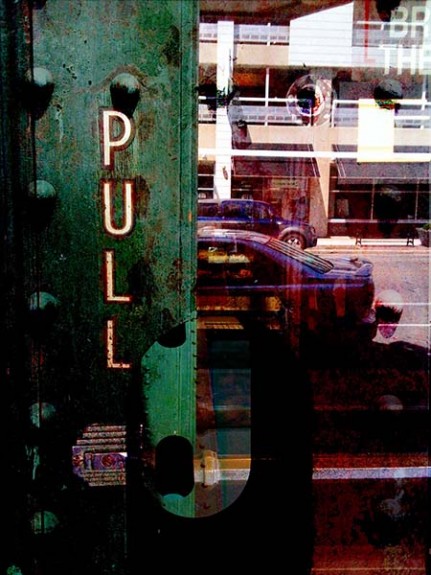
~~~~
