 Image Blender is a simple utility that does one thing – blend two images together. It’s a great utility to easily create Photoshop-style blends using one of 16 blend styles between two images.
Image Blender is a simple utility that does one thing – blend two images together. It’s a great utility to easily create Photoshop-style blends using one of 16 blend styles between two images.
The 1.3 update has just been released. In addition to to various improvements, this update also comes with a warning from the developer not to update. This update has an orientation bug. It’s been fixed, and a new version has been submitted to Apple and is awaiting review.
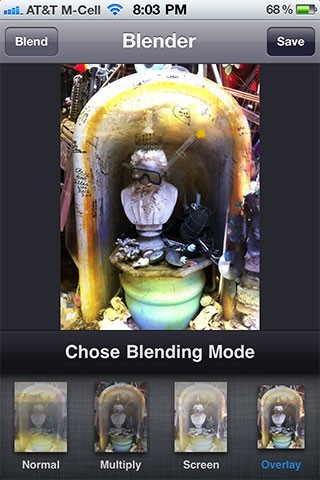 If you’re familiar with Photoshop layer blends, you’ll have no problems with the blend modes in Image Blender. The app has nearly all of the familiar Photoshop blend styles, including Multiply, Screen, Overlay, Darken – 18 blend styles in all.
If you’re familiar with Photoshop layer blends, you’ll have no problems with the blend modes in Image Blender. The app has nearly all of the familiar Photoshop blend styles, including Multiply, Screen, Overlay, Darken – 18 blend styles in all.
This new update has some pretty spoony new features, mainly user-interface improvements. There’s a new blend chooser with handy blend preview thumbnails to give you a visual of how each blend will look. The blend image can be sized and rotated over the base image. The app now has PNG support – good for using screenshots.
In a side to side comparison, I think Image Blender handles blends better than DXP. Image Blender behaves more intuitively for me. DXP seems to blend the top image onto the bottom image, where Image Blender seems to blend between the two – a method that seems more natural to me. Even with the new UI enhancements, Image Blender is fast, responsive and certainly the easier to use of the two.
However, this update also has a couple of orientation bugs. Portrait oriented images save as landscape, rotated 90° off. And blending a portrait-oriented image on top of a landscape base image rotates the portrait image 90°. The base image stays oriented correctly and the image saves correctly otherwise.
The developer is aware of these bugs and has already submitted a fix to Apple. The new glitch-free update of this otherwise solid app should street within a couple of days.
If you’ve already updated your copy of Image Blender and would like to downgrade back to version 1.2 until the fix streets, check out our classic post on how to downgrade apps on an iPhone.
Image Blender is $1.99 in the App Store. Requirements: Compatible with iPhone, iPod touch, and iPad. Requires iOS 4.1 or later.
From the App Store description, here’s what’s new in version 1.3
**** DO NOT UPDATE ****
This update contains a bug ignoring camera orientation, an updated version with a fix is waiting for review.
– New blend-chooser (iPhone/iPod)
– Blend previews in mode list (iPad)
– Full PNG support (Blend, Import & Export)
– Copy to pasteboard by tap & hold preview
– Faster workflow with gestures
– Rotating Images
– Better support for REALLY BIG images
– Overall improvements on animations and interface
=M=
~~~~

