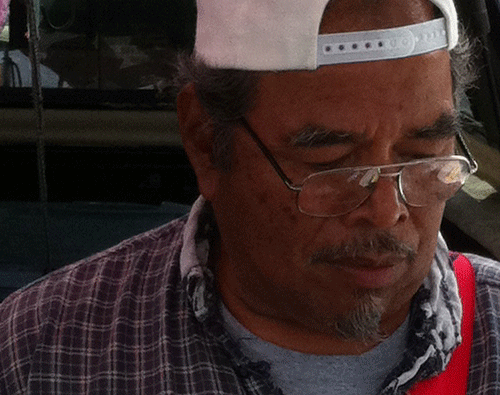Orasis
Version 1.0
![]()
Bottom Line: I didn’t like it. Images look more like single-photo fake-HDR apps than images corrected to be more visually accurate.
 Even with the superior phone camera of the iPhone 4 (and hopefully and even better camera coming in the new iPhones later this year), a Dynamic Range Correction app is an essential component of my toolbox. For years, that app has been Perfectly Clear by Athentech.
Even with the superior phone camera of the iPhone 4 (and hopefully and even better camera coming in the new iPhones later this year), a Dynamic Range Correction app is an essential component of my toolbox. For years, that app has been Perfectly Clear by Athentech.
New photo app Orasis by Orasis Imaging claims to “[capture] reality, not just light.” It attempts to make photos more realistic by simulating the sensation of appearance formed by our Visual System. While the sample image in the App Store looks good, the real world images that I tested it with didn’t look like reality, but more like the results from a single-image HDR app.
Orasis is easy to use. Either load an image from your library or shoot from within the app. There are both Auto and Manual settings. The Manual settings control the intensity of the adjustments in both the dark and light areas, as well as a contrast adjustment. Manual Mode also has an auto color correct mode which may compensate for some color casts in an image.
I used a variety of real-world test images. Rather than making them look more realistic, Orasis added some overly sharp contrast to my eye, making images look banded and patchy. More often than not, its processing added an unacceptable amount of noise and blotches to photos as well. It’s almost as if the app does pixel-by-pixel processing calculations with little regard for the surrounding pixels.
In my mostly test dark images, Orasis washed out a lot of shadows and brought out noise that Perfectly Clear easily minimized, even without using its optional Noise Reduction. In normal mixed light images, Orasis performed better, but still flattened the look of the image a bit while introducing odd color banding and noise. In particular, the app didn’t do a good job handling and smoothing the subtleties of the all-important skin tones. Orasis did a great job of bringing out shadow details and did so while preserving highlights. But, the contrast is too harsh — both in auto and manual modes.
Rather than compensating for the difference between what our eye sees and what the camera sees, the processing Orasis adds looks more like a single-image HDR app and adds unnatural contrast, color anomalies and unpleasant object halos.
I think its processing algorithms need a little tweaking. The developers really need to reduce the noise in post-processed images. The app needs to retain EXIF data — too many services take advantage of photo location tags.
It’s not the worst processing app out there, and at least it’s very easy to see the difference in the before and after pictures. There are other apps available that do what Orasis tries to do, but better.
Orasis supports full 5 MP resolution on an iPhone 4, but it strips out most EXIF data, including all camera and geo-tag data.
No matter what iDevice you have, I highly recommend a good DRC app. Despite its quirks, I still believe that Perfectly Clear by Athentech Imaging is the app to beat in this class. The Clarity filter in Camera+ by tap tap tap also does an excellent job of compensating for what the camera lens sees and does so without introducing nearly as much noise and banding as Orasis. While the science may be good, Orasis needs some tweaks before it’s useful out of the lab.
Orasis is free in the App Store until August 15th. Requirements: Compatible with iPhone, iPod touch, and iPad. Requires iOS 4.3 or later.
=M=
~~~~