 Old Photoshoppers may remember Kai Krause’s Power Tools, a set of Photoshop plugins that let you quickly and easily create slick (at the time) effects. One of those filters was the Kai’s Goo effect, which allowed you to push pixels around as if your photo were made of a heavy liquid. When used to excess, the results could be pretty twisted. When used sparingly, you could achieve some pretty creative and unnerving looks.
Old Photoshoppers may remember Kai Krause’s Power Tools, a set of Photoshop plugins that let you quickly and easily create slick (at the time) effects. One of those filters was the Kai’s Goo effect, which allowed you to push pixels around as if your photo were made of a heavy liquid. When used to excess, the results could be pretty twisted. When used sparingly, you could achieve some pretty creative and unnerving looks.
PhotoGoo is an iPhone photo app that let’s you create goo effects similar to the Kai plugin. It’s free right now in the App Store — down from $2.99. I reviewed an early version a while back. It’s still not perfect, but several updates since have greatly improved the app.
PhotoGoo is easy to use, but takes a while to get the feel of the app. This new version is much easier to use than previous versions simply because its goo-moving algorithms have been improved. Pixel pushing is now more responsive, flowing, and useful. Using a finger or stylus, it was easy for me to push pixels around until I had bent them to my will, making big puppy dog eyes or freakishly increasing the size of my head to a size 36 hat. With a bit of patience, you can use PhotoGoo to enlarge or reshape eyes, bend straight lines, and generally move pixels around in a fluid manner. This app is fun to play around with.
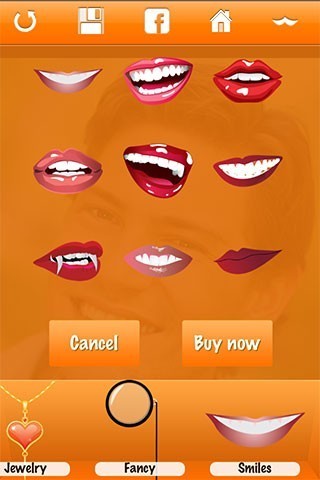 The new 2.0 update just release adds sticker packs that can be purchased for $0.99 each. I found them to be cartoony and too cheesy for my use, but the app works fine without any additional purchases.
The new 2.0 update just release adds sticker packs that can be purchased for $0.99 each. I found them to be cartoony and too cheesy for my use, but the app works fine without any additional purchases.
Resolution has been improved from previous versions, but is still a low 1024×768 pixels or 1024×1024 square format. This is suitable for sharing online to Facebook, Flickr, Twitter, email, etc. but you won’t be able to make any significant enlargements.
This is basically a toy app, but back in the day, digital artists were doing some pretty cool and twisted work with Kai’s Goo tool. PhotoGoo 2.0 is a fun app — a “diversion.” Or, if resolution isn’t much of an issue for you, revisit the 90’s to make some interesting distorted artwork.
No telling how long PhotoGoo will be free, so grab it while you can. PhotoGoo is a Universal app and will run great on iPhone, iPad or iPod Touch. Requires iOS 3.2 or later.
=M=
~~~~
Update 01: Added square format resolution to post.


