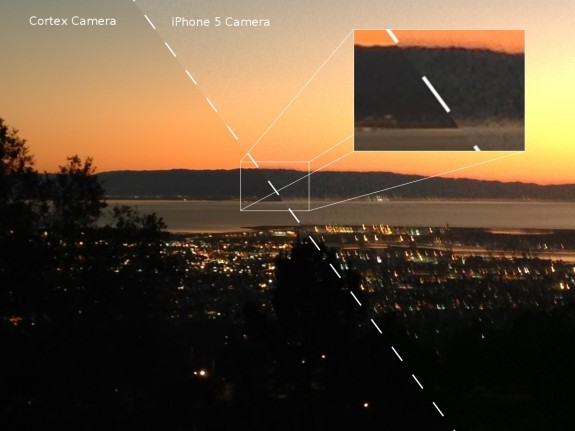We get questions. Often times, I just respond with a short email. However, every time I mention the camera app Cortex Camera, I usually get at least one query, “What exactly does Cortex Camera do?”
We get questions. Often times, I just respond with a short email. However, every time I mention the camera app Cortex Camera, I usually get at least one query, “What exactly does Cortex Camera do?”
Cortex Camera is actually a pretty cool app to have in certain situations, including low-light situations and others where reduced noise is desirable. Keep reading for what Cortex Camera does, some comparison shots, and why I have it on my iPhone.
Cortex Camera is a simple, camera-only app that combines dozens of individual exposures to create a single high-quality and noise-free image. It creates the high quality still photo by combining 100 frames of video. It aligns the captures in real time so the image will be sharp even when no tripod is used. All of this happens automatically and in a matter of seconds. On an iPhone 5, the raw images that the app combines are pretty good sized — 1920×1080 pixels. They are combined into the full native res 8 MP files or larger 12.6 MP, 4096×3072 pixel files that are saved to the camera roll.
Cortex Camera and the excellent (but no longer available) ClearCam do the same thing, except that ClearCam shot 6 full-resolution source images and doubled the image resolution in-camera. ClearCam images also shared the reduced noise and improved exposure of Cortex Camera, without many of the low-light benefits 100 exposures provides.
The good? Your images will have much less visible noise. The app automatically applies digital blending algorithms. When the source images are combined, the noise (which is random) will cancel out and the detail (which is constant) will hold and in many cases enhance.
This is especially handy in low-light situations where a fast ISO single exposure would also add a lot of noise to the image. Using Cortex Camera, darker images have greater detail and clarity without the noise, even with the new low-light enhancement of the iPhone 5. You can read more about here on the Cortex Camera website.
One of the things that I noticed using Cortex Camera in normal light situations is better, more vibrant colors and a fuller, more balanced exposure.
The bad? Cortex Camera is not for every shooting situation. Cortex Camera is a slow shooter. In my tests, Cortex Camera took 7 seconds to go from shutter release to image save. Almost 4 seconds of that were the image captures. Overall, Cortex Camera does an excellent job of aligning its raw exposures, but it’s not for scenes where there is a lot of movement, such as scenes involving people or windy landscapes.
Cortex Camera can be used handheld, without a tripod with good results, however if you drink a lot of coffee (like me) your results may be iffy more often. When Cortex Camera does align all of its exposures properly, the results are very impressive. Image clarity is visibly sharper than a comparable image shot with an iPhone 5. If the exposures are off just a hair too much, parts of the image may show blur when blended.
Cortex Camera supports the full native resolution of the iPhone 5 and 4S. The image quality, sharpness, and reduced noise from the app make its photos a prime candidate for upsampling and enlarging using Big Photo on iOS or Photoshop on your Mac or PC.
I don’t use Cortex Camera often, but I keep it on my iPhone for times I need super clear, noise-free image images; static, low-light shots; or noise-free, vibrant landscapes.
Cortex Camera is $2.99 in the App Store. Requirements: Compatible with iPhone, iPod touch, and iPad. Requires iOS 5.0 or later. This app is optimized for iPhone 5.
Download Cortex Camera:
App Store link: Cortex Camera – Whimsical Productions
—
Here’s a gallery of test shots I did with both Cortex Camera and Apple’s Camera on an iPhone 5. In particular, notice the improved detail and lack of noise in the Cortex Camera samples. The first two sets of images were shot in fairly low light. All images are unprocessed. They’ve only been cropped.
There’s more information and photos on the Cortex Camera website.
- Cortex Camera sample, detail. Click to enlarge.
- Apple Camera sample, detail. Click to enlarge.
- Cortex Camera sample, detail. Click to enlarge.
- Apple Camera sample, detail. Click to enlarge.
~~~~
UPDATE 01: Clarified the app’s resolutions a bit better. =M=