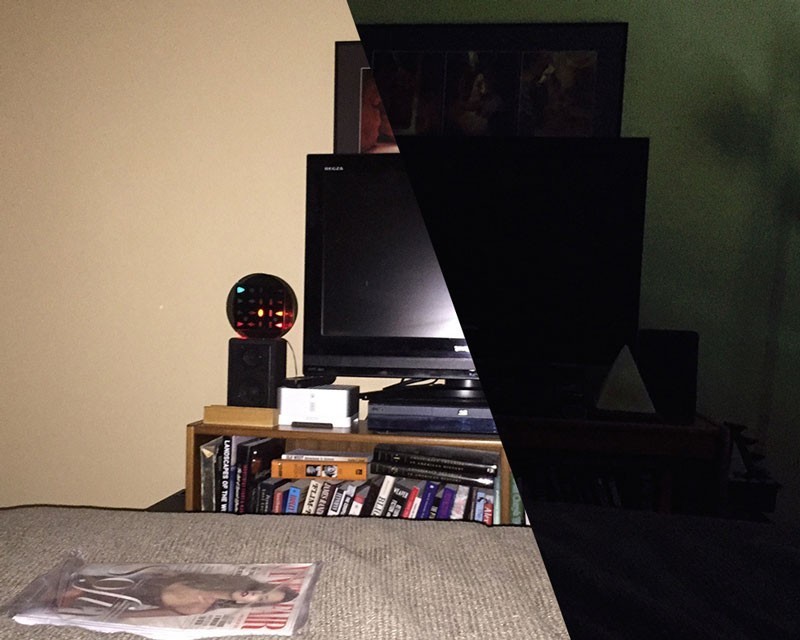UPDATED: Now, more gallery samples.
Average Camera Pro ($0.99) is a well-thought out app that will get you better results when you are in challenging low light situations, like a dark room or at night.
The app can take up to 128 photos, then stacks and normalizes the results. The stacked photo has dramatically lower noise. The app also lets you set an exposure time for each picture, anywhere from 1 to 30 seconds per frame. It’s great for night city-scapes or capturing star trails.
- Shot with Average Camera Pro, tripod used
- Shot with Apple Camera
- Shot with Average Camera Pro
- Shot with Apple Camera
- Shot with Average Camera Pro, handheld, no tripod.
- Shot with Apple Camera
The app also lets you lock focus, exposure and white balance, and gets you set how long the app waits before taking the first photo. Wait times can vary from instant to up to 90 seconds. The timed start will help settle out any vibrations so your clicking on the shutter button will not hurt your final photo.
 How does it all work? Quite well, with some caveats. This is not an app you want to use hand held. A one second or greater exposure just isn’t going to be sharp. So a tripod, or a good brace, or something like a Joby will work nicely.
How does it all work? Quite well, with some caveats. This is not an app you want to use hand held. A one second or greater exposure just isn’t going to be sharp. So a tripod, or a good brace, or something like a Joby will work nicely.
Using the App
When the image is stacked and presented, I found the noise to be very very low. There is a slider that lets you adjust the exposure after the fact, and with multiple images stacked the picture will be quite clean. The exposure and focus lock is also quite important to activate. Be sure to do that before you start for the best results.
I checked the app against the stock Apple camera app in low light. The difference was literally night and day. The Apple app photo in a dark room was filled with grain. Average Camera Pro gave me a completely useful photo that looked like it was taken it regular lighting.
I’d like to see a few more options on the exposure length, something under one second. There are plenty of situations where that would be useful.
Average Camera Pro saves at full resolution, a must when quality is paramount.
Low Light Camera Alternatives
Average Camera Pro is not without competition. NightCap and NightCap Pro are very popular among iPhoneographers, and I really like both as well. NightCap ($0.99) takes very clean images, and NightCap Pro ($1.99) adds video to the mix. Both apps support full resolution output.
Other options include Slow Shutter Cam ($0.99) and Slow Shutter! ($1.99). Both get good user reviews, and I’ve tried them both with good results.
The Bottom Line
Average Camera Pro is a solid entry, and I like the variable delayed start, plus the tremendous amount of exposures the app supports. That really can hold down the noise, and after all that’s what you are looking for.
Of all the apps I’ve tried, I’ve gotten the very best results with NightCap, but Average Camera Pro is a solid entry in the low-light iPhone photography genre.
Average Camera Pro requires iOS 7.0 or greater, and it’s optimized for the iPhone 5.
Download Average Camera Pro:
App Store link: Average Camera Pro – Dominik Seibold
– Mel Martin
Average Camera Pro 4.2.2
Effects Quality/Toolbox
Resolution and Image Quality
User Interface
Price/Value
We Like It
Average Camera Pro is a well-thought out app that will get you better results when you are in challenging low light situations. It is a solid entry in the low-light iPhoneography genre.