When you are around a good lightning storm who hasn’t thought about grabbing some photos of it? Of course, it’s not that easy. Once you see the flash, it’s too late to grab that one. If you are lucky another lightning bolt will appear just as you re clicking on the shutter button. Some pros set up time exposures to do the trick, but that’s not too practical with iPhone hardware.
iLightningCam 2 ($2.99) is the latest version of iOS software that really will get you good photos of lightning. I looked at the first version some time ago, and found it capable, but took a bit of thought in setup.
This latest version is fully automatic. You don’t have to tell it about your current lighting conditions. It will set your camera up for the best shot, and after a few lightning strikes it will continue to improve the ISO settings.
Of course if the app kept taking stills continuously your space for data would soon be used up, so the app has a better idea. It shoots continuously, but only saves photos it thinks contains lightning. It takes images at full resolution, and while it says you can shoot hand held by pointing toward a storm, you are better off with a small tripod or way to steady your camera.
Does iLightingCam work?
Yes it does. I set mine up during a brief storm on my back porch aimed at the darkest are of the sky. I let the camera sit there unattended for about 10 minutes, and when I brought it in there were 2 good photos of lightning on my camera roll. There were also a couple of photos with no lightning, where the camera may have been fooled, but I was more than happy with the result, which you can see a the top of this post. (Note: I increased the contrast of this photo slightly, but the original looked good too.)
In addition to the automated operation, there are also adjustments for manual setting of ISO, focus and exposure. You can also set the lighting conditions manually, but I found 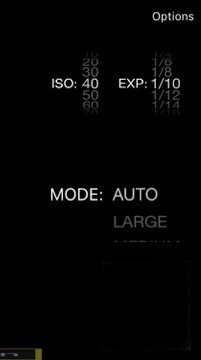 the auto mode worked fine.
the auto mode worked fine.
A couple of warnings. Your iPhone screen is functioning (lit) the whole time you are using the app. It’s functioning as a live camera, so your battery will drain much faster than when your iPhone is sleeping. If I was going to run this app for a long time, I’d plug it into an external battery pack, or run it off AC.
The other thing, which I mention out of an abundance of caution, is take your photos when the storm is far away from you, not while you re in it. Always be in a protected place. There’s no reason for your greatest lightning show to be displayed at your funeral.
iLightningCam 2 works really well, and the automated features do the job. Point the camera and walk away. You can’t ask for better than that. Getting lightning photos used to be time consuming and largely a matter of luck. iLightningCam 2 makes it something any iPhoneographer can do easily.
Download iLightningCam 2
App Store link: iLightningCam 2 – Lightning Strike Photography – Florian Stiassny
iLightningCam 2 1.1
Effects Quality/Toolbox
User Interface
Resolution and Image Quality
Price/Value
Point the camera and walk away. Getting lightning photos used to be time consuming and largely a matter of luck. iLightningCam 2 makes it something any iPhoneographer can do easily.


