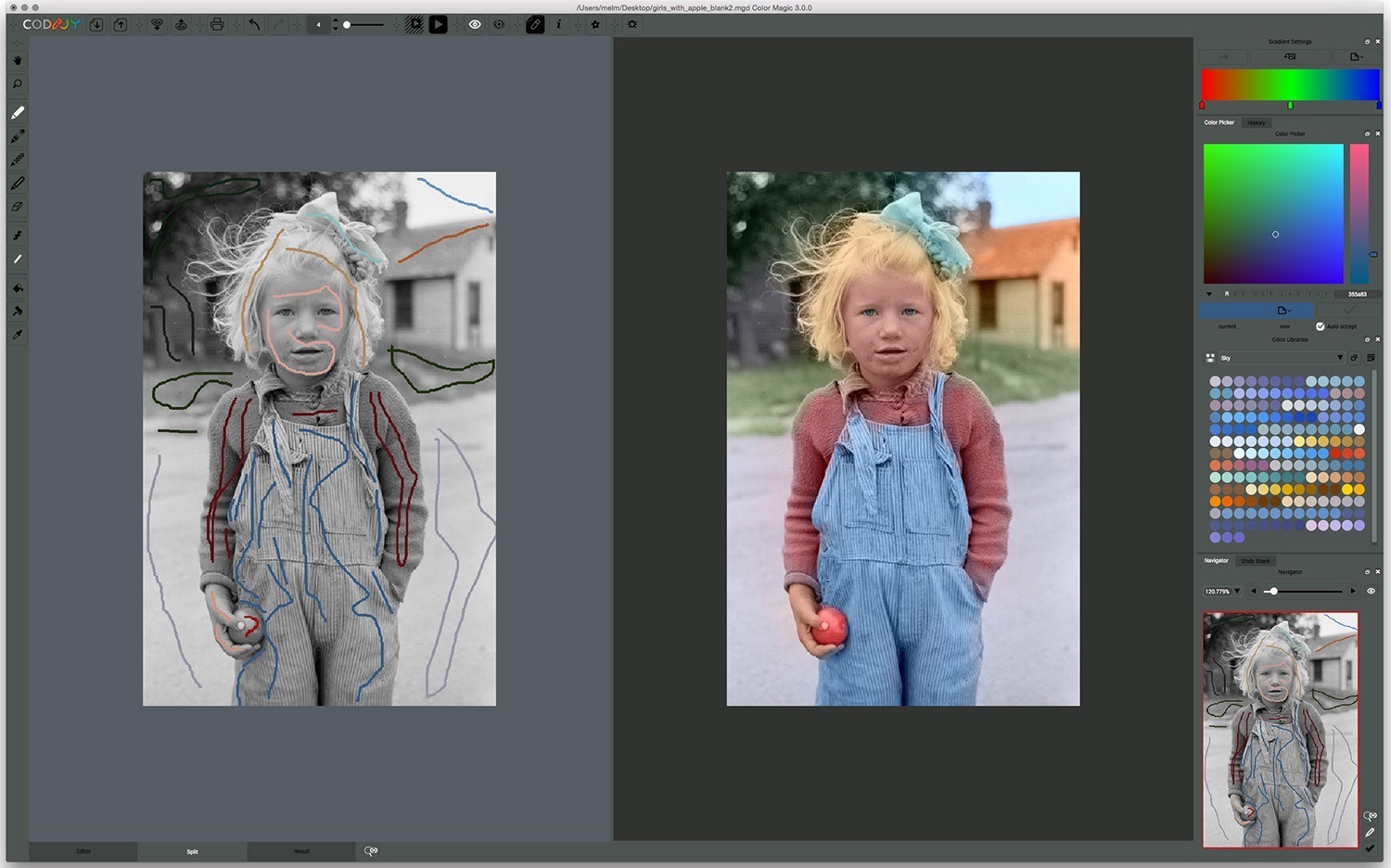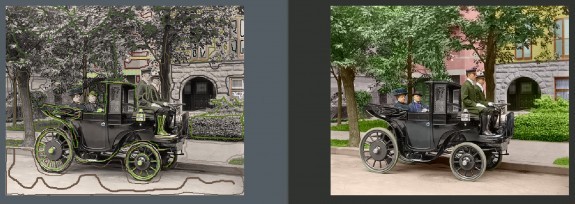It’s not too often I write about a Mac only program for our readers, but I also know most of you have Macs, and we already know you are into photography, so I feel I must mention ColorMagic for OS X.
ColorMagic ($59.95 but we have a discount for LifeInLoFi readers) is just the right word for what this app does. It can transform a black and white portrait or landscape into a color photo with a minimum of effort.
ColorMagic features
Start by opening almost any format photo, and put the app into split screen mode. You select a color and a pen. Colors are coupled into natural colors, like brisk, sky, skin tones, eyes, hair, grass, etc. Pick a color from the group, and draw some simple lines inside the boundary of the area you want to colorize. With no masks or complex procedures, the color will appear, and in most cases cleanly find the boundaries. This works even with hair, which is often mixed with other background elements. You keep adding the colors you like, until the picture is colored the way you want. You can always undo, or go back and erase any color areas you don’t like by just erasing the thin lines you drew. A color picker lets you replicate and use those colored lines elsewhere.
You are not restricted to the color groups selected. You get a full color palette so you can choose your own colors. Faces can look pasty, so a gradient tool lets you copy skins tones from another photo and then it can render those tones into the face you are working on.
The color libraries are very flexible. You can save and share them, and import color libraries created by others. I’ve seen a lot of colorized photos and movies over the years, and for a variety of reasons they often don’t ‘look right’. It’s often the faces that look pasty, but ColorMagic, with a clever use of gradients can make things look quite good. You can see some excellent examples here and I used one of their sample images to try my and at it. My results aren’t perfect, but they were amazing given the short time I played with the program. You can see my effort at the top of this post. With a bit more effort, and looking at some of the online tutorials, I can get it looking really nice, and use gradients to get the face more natural.
Summary
Yes, you can use Photoshop to do this, generally using Blending modes and painting the colors in, but it simply won’t be as fast as using ColorMagic. Even better, ColorMagic in a one-time expense, no subscription system like Adobe has pushed on us all. I had a couple of crashes of the app just after i updated to the latest OS X 10.10.5, but after another reboot everything settled down again.
I asked the developers about an iOS version, and they say the app requires such computing horsepower it’s not likely a self contained iOS app will appear, but they are looking at an app that will offload the heavy lifting to the ColorMagic serves and return the finished product to your iPhone or iPad. There are some good colorizing apps on iOS. Colorize is a particularly nice one, but it lacks the power and features of ColorMagic.
Exclusive Discount for LoFi Readers! Buy ColorMagic and get 33% off!
Not everyone needs to turn B&W photos into color, but once you see how easy this app is, I think you will want to experiment. The company offers a free download for 30 days, and our LifeInLoFi readers can buy the app now for 1/3 off, a significant saving. Use this code – LILF33OFFCM when you check out at the ColorMagic website. The discount is good for 30 days.
I’m mightily impressed with the quality of ColorMagic. It’s well thought out and pretty intuitive. The ColorMagic website has some brief tutorials, but I’d like to see an extensive help system added so I understand all the nuances of this app.
ColorMagic is an impressive achievement that is going to really encourage photographers to get out their scanner and look at old family photographs. Highly recommended.
Download ColorMagic for MacOS
Download link: ColorMagic – Codijy
Use this code – LILF33OFFCM when you check out to receive a 33% discount.
Effects Quality –5/5
Resolution and Image Quality –5/5
User Interface –4/5
Price Value –5/5
ColorMagic for Mac OS
Effects Quality/Toolbox
Resolution and Image Quality
User Interface
Price/Value
An impressive achievement that is going to really encourage photographers to get out their scanner and look at old family photographs. Yes, you can use Photoshop to do this, but it simply won't be as fast as using ColorMagic.