
It’s pretty difficult to take a perfect picture. That’s why we have a variety of editors on our iPhones. One of the most important things we need to do at times is remove objects from a photo. It may be some unwanted people, some electric wires, or a post that is blocking a landscape.
A few years ago Adobe showed us content-aware fill in Photoshop, which was very smart at removing things in photos.
On the iPhone, I’m really impressed with TouchRetouch. It’s a $1.99 app that seems to do just as well as content-aware fill and in some cases it outperforms it. At the top of this post you can see how I easily removed some Halloween decorations from a tree.
How it works
It’s easy to use, and similar in procedure to the Photoshop technique, except you use your finger instead of your mouse. As you move your finger over objects you want to remove, a red mask appears showing the area that will be deleted. Once you are happy with your selection, press a start button and in a few seconds the objects should be removed. You can mask multiple items and then TouchRetouch will remove them all in one operation.
Other positives are unlimited undo and redo. One of the best, and most thoughtful features is one that many apps stumble on. When you are using your finger to draw, in most apps, your finger obscures where you are drawing, making it difficult to be precise. When you are masking something out in TouchRetouch, an extra window appears away from where your finger is to show you exactly what you are doing.
No matter if you use Photoshop’s tools, are an app like TouchRetouch, there can be artifacts that result from bad guesses by the app on what to fill in. Usually it’s easy to just retouch that area, and things will fall into place.
I found TouchRetouch helpful with portraits if I wanted to remove a blemish, or even a hat. Sun flares can easily be removed, and removing someone from a group photo is quite easy.
If the standard retouching methods aren’t working well in a particular situation, there is a cloning tool that works just like the one in Photoshop. Move a cursor over a pattern you want to repeat, and then draw with your finger. I used it to replenish some leaves on a tree that hadn’t fully grown out.
There are any number of special effects possible of course, like removing a bicycle from under someone riding on it, or remove a swimming pool from below a diver.
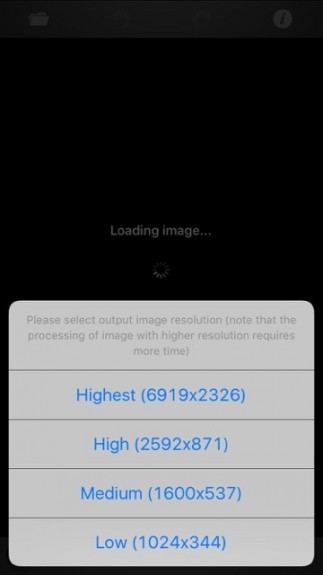 The app features built-in video tutorials, and the app will handle any resolution you throw at it, even large panoramas. You’re given the option to reduce the resolution if you want.
The app features built-in video tutorials, and the app will handle any resolution you throw at it, even large panoramas. You’re given the option to reduce the resolution if you want.
When you are done you can save your edited image to your camera roll, or send it to Facebook, Twitter or Flickr. Email is also supported, and TouchRetouch supports directly opening other photo apps like Pixelmator.
Summing Up
TouchRetouch is a very clever app, well worth a couple of bucks for the potential problems it can solve. It’s extremely easy to use, and it gives you multiple methods of selecting objects; brushes, a lasso tool, another is an eraser to make any needed changes in your mask. The reality is, you don’t have to be too careful, just make sure to completely cover the object you want to remove, then let this app future out the rest.
There’s a lot of math behind TouchRetouch, and being able to carry this power in your pocket is pretty amazing.
I think TouchRetouch is an essential app for finishing and improving photos you take.
Recommended.
Download TouchRetouch
App Store link: TouchRetouch – Adva-Soft



