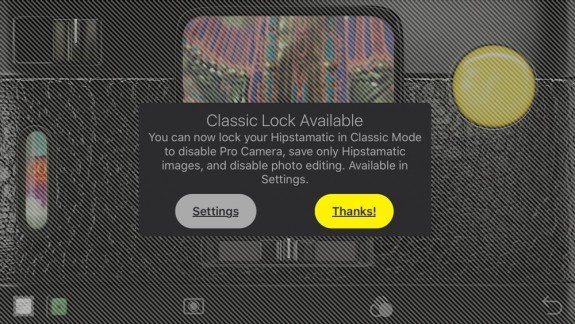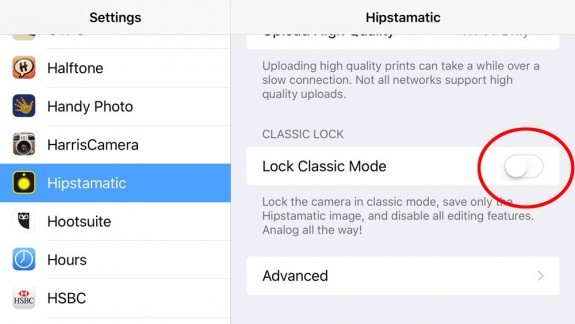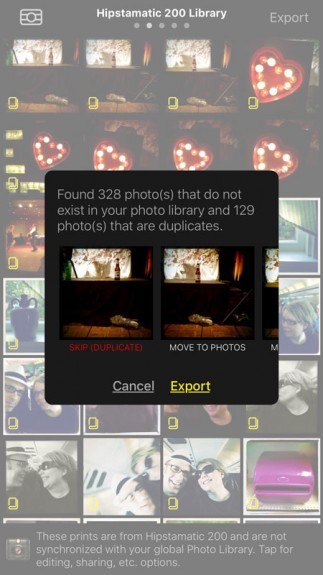The Hipstamatic 304 update was released Monday. The update features several new features as well as lets you turn off several of the new recent features that many Hipstamaddicts have said takes away from the app’s original appeal, which is to shoot old-school, what you shoot is what you get, analog-style.
How to restore the Hipstamatic Classic Lock
Users can now completely hide the new pro camera and editing modules in Hipstamatic 304.
The first time you open the update, it’ll greet you with a screen asking if you want to restore the Classic look. That screen will take you to your Settings app, where with a flick of a switch you can hide the pro camera and editing modules from Hipstamatic and return to 1980 — or at least 2010.
It’s pretty easy and if you want to restore that functionality, simply go to Settings app > Hipstamatic and turn Lock Classic Mode off.
One of the new features of the Hipstamatic 300 update is an pretty excellent and comprehensive editing suite which lets you edit your images post-shot for exposure, contrast, luminosity, etc as well as lets you add or change the film and lens combo the photo was originally shot with. Basically, they took what was good with the oggl app, improved it, and combined it with Hipstamatic to make it one of the most powerful, comprehensive photo apps in the App Store.
Many users felt, though, that the new tools took away from the old-school, analog charm of the original Hipstamatic, which required a basic knowledge of the films and lenses you used and that you got what you shot.
Honestly, I really liked how the two were integrated into the app. As a user, you had to dig through a couple of extra taps to get to either module. As a silent lover of the oggl app, I really like having the option to go back and edit my film and lens settings in post, or to import raw photos from my camera roll and experiment. I don’t have to do it — the choice is mine. But I find it nice to have that option. The new tools are not in your face — I have to dig a little to use them, so for me, they’re already hidden and out of sight most of the time.
My favorite lens and film combo, by the way, are still “Shake to Randomize,” although the excellent new Montreal HipstaPak is giving that a run for the money.
How to Export your old Hipstamatic 200 photos to your Photo Library
One of the other big new features of the new update is supposed to allow you to export all of your old Hipstamatic 200-series photos from the app’s own photo library to the iPhone’s.
To migrate your classic Hipstamatic 200 photo library to your iPhone’s, open the app’s photo gallery, swipe over to Albums, open Hipstamatic 200 Library, and tap Export. The app should take care of the rest. Should….
Unfortunately, this new feature didn’t work at all for me in this update and the export tool froze the app for me every time, even though I only had about 430 photos to go through. I eventually just force-quit the app and gave up. Did you have better luck than me?
All that’s new in Hipstamatic 304
The new update has other improvements and bug fixes as well. The complete list is below.
What do you think? Was giving users the option to turn off these features a good call or reacting to something that wasn’t really a problem? Sound off in the comments below.
Download App
App Store link: Hipstamatic – Hipstamatic, LLC
What’s New in Hipstamatic Version 304
• New ‘Classic Lock’ to shoot only Hipstamatic images, disable editing, and turn off Pro Camera
• ‘Export’ feature for moving all photos from the 200 library into your global photo library (allowing for skipping or keeping duplicates)
• Fixes a bug causing slow processing, incorrect effects, and crashing on the iPhone 6 Plus and 6s Plus
• Support for ‘Recent Photos’ album, showing photos in order they were added
• Support importing images from albums synced from iTunes
• Fixes an issue where the film or flash pickers would show the wrong film when first appearing
• Fixes a bug where an image may erroneously not allow uploading to Oggl because it is not square (even though it is)
• Fixes an issue where uploading to Tumblr would fail with “you must select a blog”
• Fixes an issue where picking an album to upload to in Facebook wouldn’t work
• Editing optimizations
• Other bug fixes and improvements