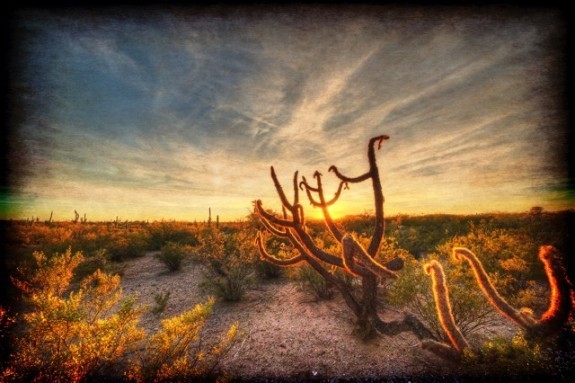Photo Wizard Pro ($2.99) is a clever photo editor that has some beautiful ideas for filters that are unique and easy to use. On the other hand, the developer has made some odd decisions around workflow that make the app sometimes frustrating to use.
PWP (as I’ll refer to it for brevity) has plenty of filters, and happily, no add on purchases. It’s all here in the app. There are predefined filters for photo effects and tones, some excellent grunge effects (among the best I have ever seen) adjustments for brightness, contrast and saturation, and blur effects you can customize.
In fact, many of the filters have a slider so you can vary the amount of the effect. I think that should be a standard feature on any app that generates filters. In Photoshop on my Mac, I can make a new layer, apply a filter, then change the opacity, giving me almost infinite control.
You get something similar with PWP. The app also features a color splash tool, which is nicely implemented, and some draw tools. Photos are saved in original resolution, which is of course a good thing.
On the other side of the ledger are some things I hate. Emoticons, stickers, and text tools. It may sound snobbish, but this is not a novelty app and hanging these features on makes me take the app less seriously. Like many of our readers, I’m a photographer, not a cartoonist. Of course you don’t have to use any of these tools, but I’d feel better if they were gone. It sends a mixed, and mostly negative message to anyone serious about taking photos on an iPhone. There are plenty of apps for clowning around.
A few other oddities. You can crop, rotate and straighten your photos. That’s basic, but the controls for that are at the far right of the toolbar off screen. You have to drag the tools to the left to see them. It seems to me that cropping and straightening is the first thing you do with a photo, not the last. With my first test of the app, I thought those tools weren’t even there.
Another oddity is you can’t tap and see your image as it looked before you modify it. I think that’s a must, or maybe a split screen view could be added. As it is, you have to back out of the filter and start again.
 As I said at the outset, some of the filters are really quite good. The grunge effects are really nice looking, ranging from subtle to heavy. The tone effects are also well done, although I’d like sliders for the grunge and tonal effects. The masking effects are clean and easy to use.
As I said at the outset, some of the filters are really quite good. The grunge effects are really nice looking, ranging from subtle to heavy. The tone effects are also well done, although I’d like sliders for the grunge and tonal effects. The masking effects are clean and easy to use.
Color splash works OK, but there is no way to magnify your photo so you can work in tight spots with the brush.
And this app is another offender in the ‘only works in portrait mode’ sweepstakes. Developers: Let us work in landscape mode. iPhone screens aren’t all that big. Make better use of the real estate.
So we’re left with a powerful app with some first class effects, hampered by some odd decisions about workflow and uneven features, like sliders that work in one mode but not another. I do believe Photo Wizard Pro is a worthwhile app because if you like the good features, I think it will be hard to find them elsewhere.
On the other hand, the developer should go away and have a fresh think about who the app is for and both add and drop some features it has now. I can make a beautiful photo with this app, then ruin it with silly stickers like a witches hat or a gold crown.
So recommended, with caveats.
Download Photo Wizard Pro
App Store link: Photo Wizard Pro – Pina Colada
Photo Wizard Pro 5.1
Effects Quality/Toolbox
User Interface
Resolution and Image Quality
Price/Value
A powerful app with some first class effects, hampered by some odd decisions about workflow and uneven features.