
Camera Genius
Camera Genius
Version 1.7
Bottom Line: Essential!
It’s been a while since I reviewed Camera Genius by CodeGoo. Since then, it is on its third big revision and I thought this would be a good opportunity to revisit my review.
Camera Genius 1.7 is the best camera replacement app available in the App Store. It adds great functionality and features to the iPhone’s camera, especially if you have an older 3G or 2G iPhone. It’s powerful yet easy to use. It works on all iPhone models and supports auto-focus on the 3GS. Importantly, all the features in Camera Genius work as advertised.
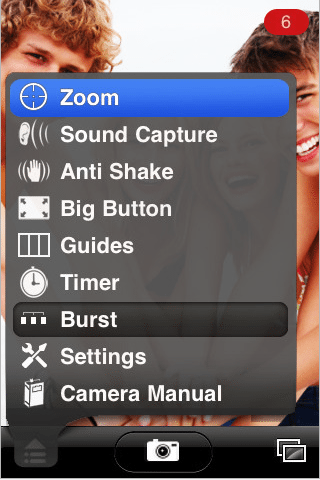
Feature set toggles for Camera Genius
My favorite features are the onscreen guides and the “big button” feature. Camera Genius features several sets of grid guides to help you compose your image — quadrants, parallels, and my favorite the Rule of Thirds grid. The guides help you compose better pictures, both by helping you level the camera to your image and to help compose your image. The big button feature turns the entire iPhone screen into a shutter button and is very nice if you don’t like to fumble for Apple Camera’s teeny little shutter button.
The anti-shake image stabilization feature uses the iPhone’s accelerometer to wait until the your hands are steady before releasing the shutter. The iPhone’s shutter speed is fixed and relatively slow. By minimizing camera shake, anti-shake helps produce clearer images. After using this feature for a while, I’ve come to appreciate what a great feature it is and how well it’s implemented in Camera Genius. The anti-shake sensitivity here is just about perfect. It’s not overly sensitive so that you run the risk of missing your shot, but it’s not so loose that your images turn out blurry. Other apps have this feature but I’ve found that most of the time they are either too sensitive which increases the time you are waiting for your picture or they aren’t sensitive enough which increases the chances of blur.
The new burst mode a fires three shots in rapid succession (two shots on a 2G or a 3G) and is great for action shots or just for guaranteeing your “safety shots.” The burst mode of Camera Genius is quicker and more stable than most other camera apps I’ve tested and reviewed. This does come at a performance cost, however. On my 2G it saves these images at 50% resolution, 800 x 600. This isn’t bad and is still larger than many other apps that take pictures in rapid burst mode, but I’d like to see them improve this feature so that they are saved at the full resolution.
Other new features in version 1.7 include the ability to email images from within the app, a picture-in-picture confirmed save option, a repeat timer allowing you to capture images at 10, 15 and 30 second intervals, and a Timestamp and Location feature similar to one found on pocket digital cameras and DSLRs. The settings panel is comprehensive and easy to get to. All features in this app can be turned off or on.
I also like that Camera Genius isn’t bloated down with filters that don’t work as well as free or inexpensive apps they are supposed to replace, such as software “flash”, sepia, etc. While I can see the convenience for having those features in a camera app, I’ve found these additional filters to be often poorly implemented and therefore useless. I like that the focus (if you will) of Camera Genius is on taking pictures and getting the best image possible in the camera before you move it to your editing app of choice.
I don’t use the app’s zoom and this feature can be disabled in settings. To me, it’s Camera Genius’ one weak feature. It’s merely an in-camera cropping tool. For example, if your image size is set to 1600 x 1200 pixels, when you use this zoom tool at the highest setting, your “zoomed” image will actually only be 400 x 300 pixels, which is good for emails, FaceBook, MMS and little more. If this app had the enhanced, full resolution digital zoom that Zoom Lens or Snapture has, this would be the perfect camera replacement app. As it is, recent updates have put it really close.
Under the hood, the app is one of the fastest camera replacement apps out there. Image saves are fast, the background saving is great and you will almost never wait for the camera to take another shot.
Overall, Camera Genius is faster, more stable and more intuitive than every camera replacement app I’ve tested or reviewed. It has replaced Apple’s Camera as my default camera. I highly recommend Camera Genius.
Camera Genius is $1.99 USD in the App Store
App Store link: Camera Genius
=M=
