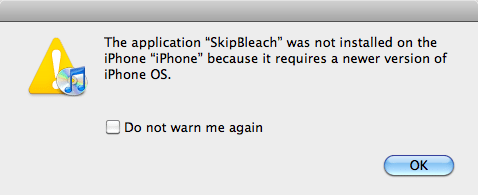
.
I’m in my final days as an iPhone OS 3.1.3 user. Updating apps this morning, I got my first iOS 4-only warning, and I’m certain that this is just the start of many such notifications.
New app updates are being released which no longer support older versions of the iPhone OS. If you’re hanging on to your iPhone 2G or for whatever reason won’t be updating the OS on your 3G, be careful about automatically updating your apps in iTunes. You may end up downloading an update of the app that is no longer supported by the iPhone OS. If you update apps on the device itself, the iPhone OS won’t let you download an app that it can’t run.
What if you accidentally download an update to iTunes that is incompatible on your device? You’re not out of luck. LoFi has covered that issue before. Click here to learn how you can restore older versions of apps to iTunes and your iPhone.
As the owner of a “mature” operating system, you’re going to need to be more mindful of apps you can and can’t download. Be sure to check OS compatibility in iTunes before downloading anything — it’s in the fine print of the Requirements heading of the lefthand sidebar on the app’s description page in iTunes.
And, you may have to get used to always having the update notification badges display larger and larger numbers….
=M=
~~~~
Related Link: Technique: Downgrading apps on your iPhone
