[UPDATED 8.31.10 @ 18:00]
 We’ve got more on the Perfectly Clear 2.0 update, including a fix of sorts.
We’ve got more on the Perfectly Clear 2.0 update, including a fix of sorts.
The Perfectly Clear 2.0 update is in the app store now, but use caution in updating to this version of the app at this time. It’s not as unstable as I initially feared, but it still needs a lot more coddling than an iPhone app should require in order to work.
This release seems to be less stable than previous versions and crashes on saving with older iPhones. If you have an iPhone 2G or 3G, I recommend not updating the app and sticking with the older version for now.
The crashes are confirmed on a 2G, 3G, and iPhone 4. The bottom line is that unlike previous versions which were pretty rock solid, the 2.0 version can be buggy on any iPhone.
Click past the jump to read more, to find out how to reduce or eliminate problems on an iPhone 4, and to find a link to instructions on how to get your previous working version back in case you already updated the app.
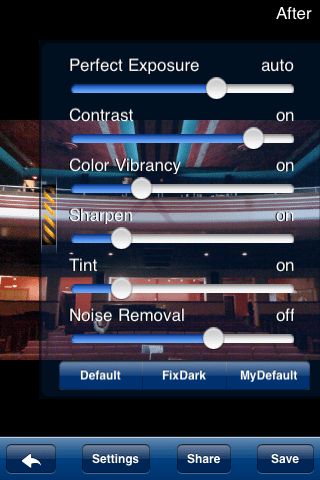 It doesn’t seem that the issue is directly related to whether you have purchased the new Noise Reduction feature or not. While I noticed similar yet different problems on an iPhone 2G and an iPhone 4, there are reports of problems with all iPhones and OS.
It doesn’t seem that the issue is directly related to whether you have purchased the new Noise Reduction feature or not. While I noticed similar yet different problems on an iPhone 2G and an iPhone 4, there are reports of problems with all iPhones and OS.
On an iPhone 4, if you are having problems with crashes on saving, try rebooting your iPhone. If problems persist, delete and reinstall the app. Be sure you’re running the latest version of iOS 4.
After initial install, I experienced crashes with any image larger than 3.2 MP — 2048x1536px and far fewer crashes with 2 MP images — 1600x1200px. For the most part, both image processing and noise reduction worked well with few crashes if the source image was no larger than 3.2 MP.
I then rebooted my iPhone. After the reboot, Perfectly Clear seems to be working with iPhone 4 5 MP image sizes for the time being. Standard processing and the new noise reduction feature both work after the reboot. This was tested on an iPhone 4 running iOS 4.0.2. I don’t have a 3GS test unit, so I can’t confirm if it’s the hardware or if the app is optimized for iOS 4.0.2.
On a freshly rebooted iPhone 2G running iPhone OS 3.1.3, the app crashes very often — nearly every time, even using 2 MP images that process fine on an iPhone 4. It doesn’t matter if noise reduction is being used or not. There are reports of similar issues on an iPhone 3G as well.
The last rock solid working version of Perfectly Clear is version 1.3 and is no longer available in the App Store. If you’ve already updated Perfectly Clear and want to revert back, either on your iPhone or on iTunes, read our post on downgrading to previous versions of apps on your iPhone.
Right now, Perfectly Clear seems to be unusable on a 2G and 3G, even though the app description says it supports older devices running iPhone OS 3.0 or higher. It’s really a pity because Perfectly Clear is needed most with the older iPhone cameras. It’s usable on an iPhone 4, but only after rebooting the phone. If problems persist, additional reboots may be needed.
Since its initial release, Perfectly Clear has been an excellent app. It’s been the first step in many an iPhoneographer’s production, including mine. I’ve recommended it highly here for a long time. Hopefully, this release is simply a glitch and these problems will be resolved soon.
The developer is aware of these issues. We’ll keep you posted when an update is released and how well the update fixes the stability issues.
=M=
~~~~
Glyn Evans from the iPhoneography blog contributed to this post. He and I were texting back and forth trying to isolate the problem and find a workaround.
