 Hello, Life in Lofi readers! First and foremost, I would like to thank Marty for allowing me to write this guest post. I have been following Life in Lofi for quite some time, so this is truly an honor for me.
Hello, Life in Lofi readers! First and foremost, I would like to thank Marty for allowing me to write this guest post. I have been following Life in Lofi for quite some time, so this is truly an honor for me.
My name is Jay Lemieux. I’m a writer for i-Enthusiast where we cover a wide range of iDevice, jailbreak and Apple updates/news. I’m also an avid iPhoneographer, you can check my photos over out at jFotography.
So you might be wondering… what does being a Jailbreaker and iPhoneographer have in common? Well, let me answer the question by asking “What’s wrong with this picture?”.
Last week I was fooling around with my favorite photography app Hipstamatic and for some strange reason the pictures in my iPhone camera roll were all rotated (as shown above). I was completely puzzled for a few hours and then it clicked — it’s because my iPhone is jailbroken and I have a rotator tweak installed!
I am using Rotation Inhibitor (SBSettings toggle) that was developed by Ryan Petrich, which available in Cydia. This handy tweak prevents all my apps from being auto-rotated when my phone is held in landscape mode. Personally, I find this to be an amazing tweak since I can’t stand it when I’m in an app, slightly turn it and it jumps into landscape mode… that drives me crazy! This is what Rotation Inhibitor looks like when enabled in SBSettings; note the lock symbol next the the battery.
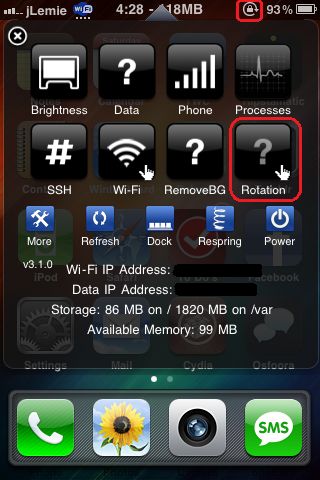
Before I discovered this conflict, my photos would be rotated both in the camera roll and also in prints section of Hipstamatic.� From the screenshot below, you will see that Photo A was taken with the tweak enabled and then in Photo B with it disabled.

Here’s my final photo after disabling this tweak.

I can confirm that this conflict also effects the following camera/photography apps (if there are any apps not mentioned, then I do not use them and cannot account for their capability). Surprisingly, this does not effect Camera+.
- Standard Camera App
- Hipstamatic
- iMotion
- Gorillacam
- Darkroom Pro
- Plastic Bullet
- ProCamera
- Pano
- CameraPrime
- Pro HDR
- Pocketbooth
- ClearCam
- ClassicTOY
.
So, if you have a jailbroken iPhone and using any type of rotation tweak, please ensure that you disable this prior to taking any pictures.
For a few other jailbreak/iPhoneography related posts, please check out the following over at i-Enthusiast:
SnapTap Update Now Supports iOS4!
Camera Preview Disabler
Camera+ Update Rejected By Apple – Here’s A Way Around It! (also covered by Life in LoFi)
You can follow us via Twitter @i_Enthusiast for any iDevice, jailbreak and Apple news/updates. Also, to check out my randomness, please follow me on Twitter @jLemie.
Once again, I would like to thank Life in LoFi (Marty) for this opportunity. It’s been a pleasure and a treat! Happy shooting!
~~~~
