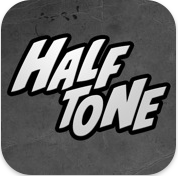 I tried to do an appropriate pulpy comic book-style headline, but it’s late and I can’t figure out how to work “KAPOW!” into the title of this post.
I tried to do an appropriate pulpy comic book-style headline, but it’s late and I can’t figure out how to work “KAPOW!” into the title of this post.
Halftone 1.2 is out now! And like an eagerly anticipated graphic novel, it does not disappoint. The new update has a bunch of improvements and new features and really packs a punch. Insert the KAPOW! here.
Halftone is the app from Juicy bits that recreates the pulpy, aged, halftone feel of old comic books. Even before this update, it was probably the best app for recreating pulpy, comic book-style images. The 1.2 update adds several new great features and improvements.
Halftone now supports full resolution. It’s actually greater than full resolution on an iPhone 4 as it places the frames outside the image rather than on top of the edges — a great feature. Doing so preserves the entire image and original crop. Many apps simply place a frame over the out portions of an image, effectively recropping them tighter. Halftone now saves images at a maximum resolution of 2846×2846 pixels on an iPhone 4.
TIP: Be sure to check the settings after installing or updating the app. High res has to be turned on. It defaults to a much smaller image size.
While you’re there, check out the app’s other new settings. You can now adjust the size of the halftone dots with the new slider. Decide you like the default setting the best after jacking with it? No problem. The slider snaps back to the Normal position. That’s a great idea that I’d love to see in other photo apps.
For different effects, you can now toggle how much of the original image is processed with the new Blend original and Process original settings. Changing these settings renders live in the preview — no need to restart the app. These are in addition to the type and border effects in the first release.
The improvements in Halftone are well thought out and well-implemented. These new features greatly improve the app. Halftone is now a strong four star app — it’s a great app! For creating your own pulpy, comic book style effects, I highly recommend it.
=M=
—
Here’s all that’s new in Version 1.2
+ Added new settings screen
+ Full resolution support
+ Added ability to also save original camera images to the photo album
+ Added option to enable/disable blending of the original image
+ Added option to enable/disable pre-processing of the original image
+ Added control of halftone dot size, including the ability to turn them off
+ Additional camera bug fixes
~~~~



