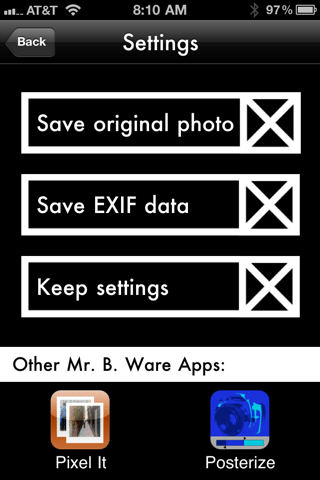I love the simplicity of Simply B&W by MrBWare. It’s an easy to use color-to-black & white app that’s light on frills but does a great job of converting photos to great looking black & white. I recently reviewed version 1.0 of the app here.
I love the simplicity of Simply B&W by MrBWare. It’s an easy to use color-to-black & white app that’s light on frills but does a great job of converting photos to great looking black & white. I recently reviewed version 1.0 of the app here.
The Simply B&W 1.1 update has just been submitted to the App Store and should street in a few days. The app is about to get a few cool frills. Click past the jump to find out more.
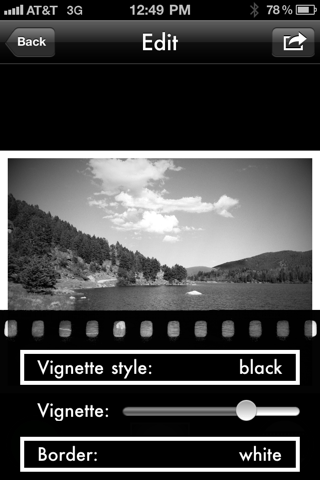 The update contains some cool new features wrapped in Simply B&W’s easy to use interface.
The update contains some cool new features wrapped in Simply B&W’s easy to use interface.
Version 1.1 gets a Vignette slider. While the vignetting option is very basic, in preview photos, it the gradient looks good and it seems to preserve the overall brightness of the image. If this feature works well, this addresses one of my notes on version 1.0 of this app where it’s missing the subtle vignette to fully recreate the look of the popular Vint B&W camera app.
Another great new feature is the ability to Keep Settings and allows users to choose if all settings should be reset to the default for every new image. This minor but cool feature will allow you apply consistent results across a series of images.
The new 1.1 update now preserves EXIF data when shooting or processing images. It will also have the option to save your original image when shooting within the app.
Here’s the list of all that’ new in the upcoming 1.1 Simply B&W update:
- The settings menu was modified to add a few options and now consists of:
Save Original – Only applies to iPods or iPhones which have cameras - Save EXIF(requires iOS 4.1) – This new option preserves EXIF data when imported from your library or adds EXIF data when taking new images with the camera
- Keep Settings – This new option determines if all settings should be reset to the default for every new image.
“Film” Settings:
Added an option for simulated “grain”
“Print” Settings:
- This new menu gives you the following options:
Vignette Type – options are None, Black, or White - Vignette – The strength of the selected vignette type. This control can be modified with the vignette set to none which allows you to set the strength before enabling Black or White Vignetting.
- Border Type – Relocated the settings option from V1.0.
If you’re worried about Vint B&W being end-of-lifed or the possibility of the app someday breaking in a future version of the iOS, give Simply B&W a look. Especially with this new update, it’s really easy to recreate Vint B&W’s looks and tonal qualities. Especially with this new update, Simply B&W is an excellent app in its own right and a great choice for any iPhoneographer to create gorgeous and rich black & white images.
Simply B&W is $0.99 and buying the app now will get you into the upgrade path when the new version is released. Requirements: Compatible with iPhone, iPod touch, and iPad. Requires iOS 4.0 or later.
Download SimplyB&W
App Store link: SimplyB&W – James Moore
=M=
~~~~