MPro
Version reviewed: 1.0
Price: $0.99
![]()
Bottom Line: I like it. It’s got a great feature set, but it’s a very slow shooter and the user interface needs some tweaking.
 It’s going to be an interesting week for true black & white camera apps.
It’s going to be an interesting week for true black & white camera apps.
MPro app is a new app from the developer of the very good Nofinder – No Viewfinder Camera app. It’s another high-end camera app designed to capture high-quality black and white photography.
MPro is similar to another black & white camera app, Hueless by curious satellite in what it delivers and has a few features that Hueless lacks. But, how it works as a camera is very different than the simplicity of Hueless.

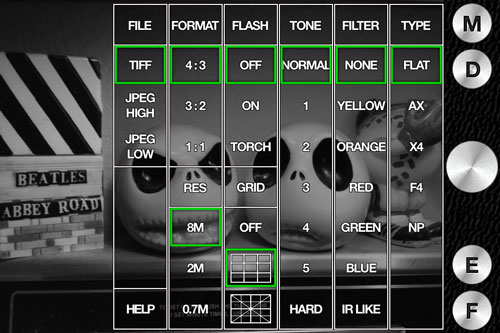
At its core, MPro is a powerful black & white camera app with a good set of tools and filters for creating high-quality black & white photographs. Like Hueless, MPro saves images in grayscale, not RGB, black & white. This results in a pure, less lush monochrome for some purposes such as printing than an RGB black & white app like Noir Photo.
MPro processes in real time with a live preview viewfinder. The display toggles between plain, one of two composition grids, and shutter and ISO speed displays. There’s a fly-out menu with most of the app’s settings and filters. The separate focus and exposure lock buttons are pretty easy to use — simply center your target and lock either or both. MPro lacks the exposure adjustment that Hueless has.
It has a great complement of filters and settings, including several color filters — red, green, blue — which are not for colorized effects, but the digital equivalent of shooting through colored gels to filter out various wavelengths of light. In both MPro and Hueless, this is a great pro feature and I consider it an essential one for any great black & white app. MPro also has an IR LIKE filter that’s like the Red filter on steroids. For adding great depth and contrast to blues, I really like it a lot.
MPro also has a Tone slider which adjusts the contrast. By turning up the contrast, you can create some stark black & whites, similar to shooting with a very fast film. There’s also a Type control which adjusts red, blue or green light to let you emulate different types of film stocks.
MPro is a slow shooter. Recovery time was between 4-6 seconds between shots — much slower than Hueless. That’s an eternity if your subject is moving and greatly increases the chance that you’ll miss subsequent and safety shots. Other photo apps that use an image cache have a big advantage over MPro’s live processing.
Unlike Hueless’ onscreen simplicity, most of MPro’s tools are hidden offscreen in the menu. This involves a few extra clicks and a little extra time to change your settings. The intensity of MPro’s color filters cannot be adjusted — they are all or nothing.
Visually, MPro’s user interface takes a bit of getting used to. The onscreen tools are basic, simple and functional. The menu is laid out gridlike, which gives you quick access to all of the app’s tools. Visually, though, the menu and buttons are typeset in Helvetica Bold all-caps. Maybe for a logo or a blog header this is okay (tongue planted firmly in cheek…), but it’s a little stark for a user interface. MPro looks functional, but not welcoming.
MPro has more save options than Hueless, including high-quality JPG and uncompressed TIFF. You can save in low, medium and full size image sizes up to the 8 MP resolution of the iPhone 4S. MPro saves a lot of EXIF data but doesn’t save Geotags.
While saving as TIFF minimizes the artifacts that can sometimes happen with compressed JPGs, file sizes are huge — 8 MB for each image compared to the ~1.4 MB file size of a standard RGB JPG that most apps save. The larger file size can fill up an iPhone quickly if not managed off device. For me, the tradeoff in filze size versus image quality was negligible for me and not visibly significant for most uses. You’ll probably only want to save an uncompressed TIFF file if you’re planning on making high quality, oversize enlargements of your images, such as gallery prints. Even then, the visible difference between TIFF and high-quality JPG is extremely minimal.
If all of this has gotten confusing, MPro has a very extensive online help system to help you get up to speed on the app. I had to refer to it frequently when first testing this app.
I like the feature set of MPro. It’s got a good set of tools for getting great looking black & white images in-camera. But it’s a much slower, more complex camera app than Hueless. Currently, it also has some great features that are not in the latest version of Hueless. MPro requires users to think and plan out shots a little more than Hueless does. MPro has more high end features for creating great-looking pure black & white photography, but the Hueless UI lets you work faster and easier.
Both apps are good. Choosing one depends on how you work.
MPro is $0.99. Requirements: Compatible with iPhone 4, iPhone 4S, iPod touch (4th generation), iPad 2 Wi-Fi, iPad 2 Wi-Fi + 3G, iPad (3rd generation) and iPad Wi-Fi + 4G.Requires iOS 5.1 or later.
=M=
..
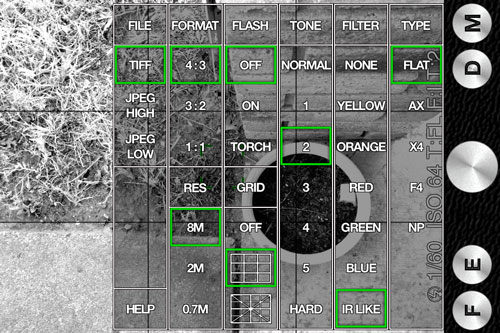
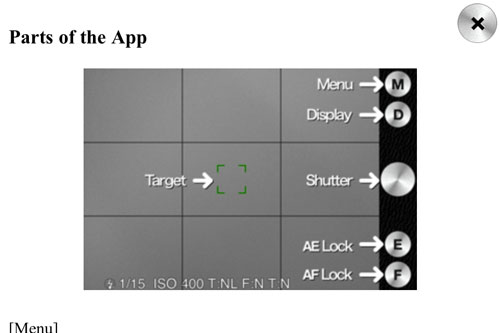
Part of MPro’s extensive online help
~~~~
UPDATE: Added clarification. Thanks, Mike Hardaker. “This results in a pure, less lush monochrome for some purposes such as printing…”



