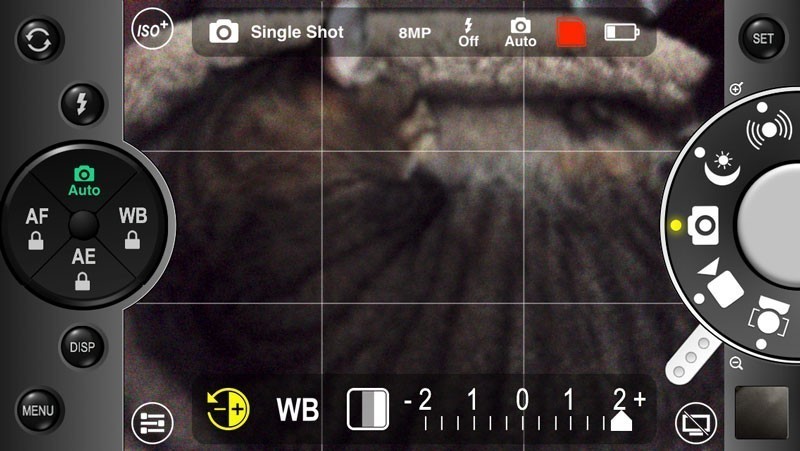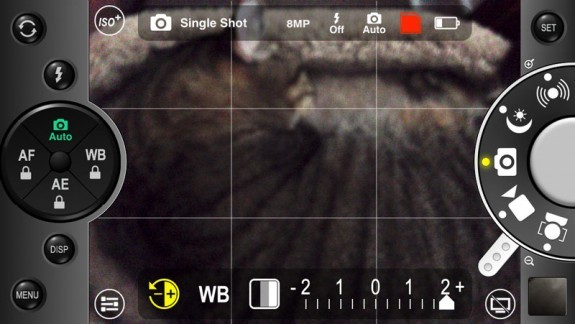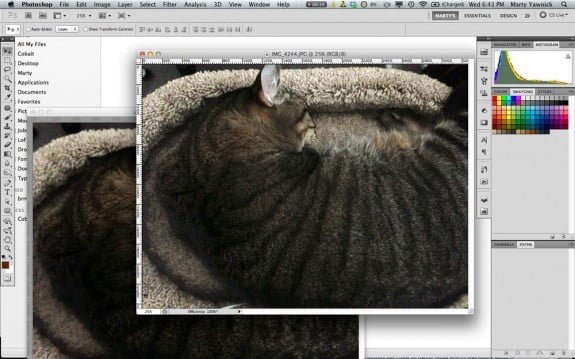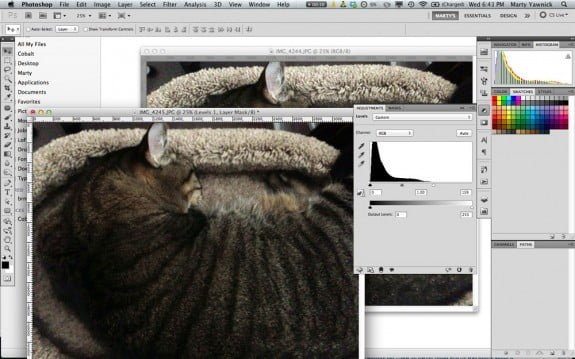ProCam is the bulldog of camera replacement apps. It’s a solid app that gets the work done. Both ProCam for iPhone and ProCam XL for iPad have an impressive set of tools that just got a little more impressive with the recent 3.0 updates. Keep reading for more. >>>
The 3.0 update was released last week, but with the holiday here, I’ve been playing catch up. I should know better with a ProCam update.
The new update ads some pretty impressive advanced features to the app’s already comprehensive toolset, including useful features found in few other camera apps. The entire What’s New is at the bottom of this post. The new features that really caught my eye are the new live Exposure, Saturation, and White Balance adjustments.
The new update allows you to adjust all three variables with a live preview onscreen. You can adjust the white balance compensation on the fly between 3,500 and 9,500 Kelvin — that’s candlelight through shade modes in the app. It allows you to view and tweak the color saturation as you shoot and to compensate for the tones of the light source. You can compensate for color or desaturate images completely for in-app black & white photography.
You can also adjust the exposure up or down by 2 simulated f/stops to manually compensate for over/under exposure. The app already lets you toggle between normal and High-ISO modes on hardware that supports it. The new exposure compensation acts more like a levels adjustment in Photoshop moving the white and black points of your input levels which helps improve the midtones in between. Currently, Apple restricts any true access to the camera’s exposure APIs. This is about the best we can expect for now on iOS.
All of these three features can be done in post processing, so why do it in app? In my test images, ProCam yielded smoother histograms than performing a comparable Levels adjustment in Photoshop, which created lots of gaps in the histogram. It’s not a significant difference, but this smoothness could mean the difference between banding artifacts or not, depending on how aggressive the additional post-processing is.
See the sample histograms below. Click to enlarge. Note the differences in the histograms.
The rest of the update is chock full o’ improvements to help the overall performance of the app.
ProCam is still not a very fast shooter. Shot-to-shot time is still about a second — about twice that of Apple Camera, ProCamera and a few of the other high-end camera replacement apps. Full-res burst mode is not significantly faster. The buffer still fills up and can freeze up the app until it cycles.
But ProCam has a lot of great power tools and features, including the new exposure tools, that make it worth a serious look if you’re considering an upgrade to a more robust camera replacement.
ProCam is normally $1.99 in the App Store. It’s currently on sale for $0.99. Requirements: Compatible with iPhone 3GS, iPhone 4, iPhone 4S, iPhone 5, iPod touch (3rd generation), iPod touch (4th generation), iPod touch (5th generation) and iPad. Requires iOS 6.0 or later. This app is optimized for iPhone 5.
App Store link: ProCam – Samer Azzam
Got an iPad? ProCam XL for iPad recently got a similar upgrade. Here’s the App Store link for ProCam XL, the iPad-only version: ProCam XL – Samer Azzam
=M=
Here’s What’s New in Version 3.0 of ProCam for iPhone:
• Realtime full manual camera controls, similar to high-end DSLRs (iPhone 5 / iPod touch 5G only):
– Exposure compensation between -2 and +2, allows users to manually compensate for over/under exposure.
– White balance compensation between 3,500 and 9,500 Kelvin (candlelight – shade), allows natural color casts to be achieved regardless of the ambient light.
– Saturation adjustment between 0 and 2, allows more realistic color reproduction or artistic compositions, such as Black and White Photography.
• Completely revamped Time Lapse Mode:
– Number of frames are now unlimited.
– Time lapse sequence is now much smoother with no interruptions or dropped frames.
– Soundtracks can now be embedded in time lapse videos.
• Improved Burst Mode:
– Focus, exposure, and WB are now automatically locked at the start of the sequence to improve picture sharpness and speed up capture.
• The physical volume rocker can now be used in video. Volume + button starts/stops a recording, while volume – button turns torch ON/OFF.
• A number of bug fixes and performance related improvements.
• Updated the user guide, accessed through the INFO tab in the SET menu.
~~~~