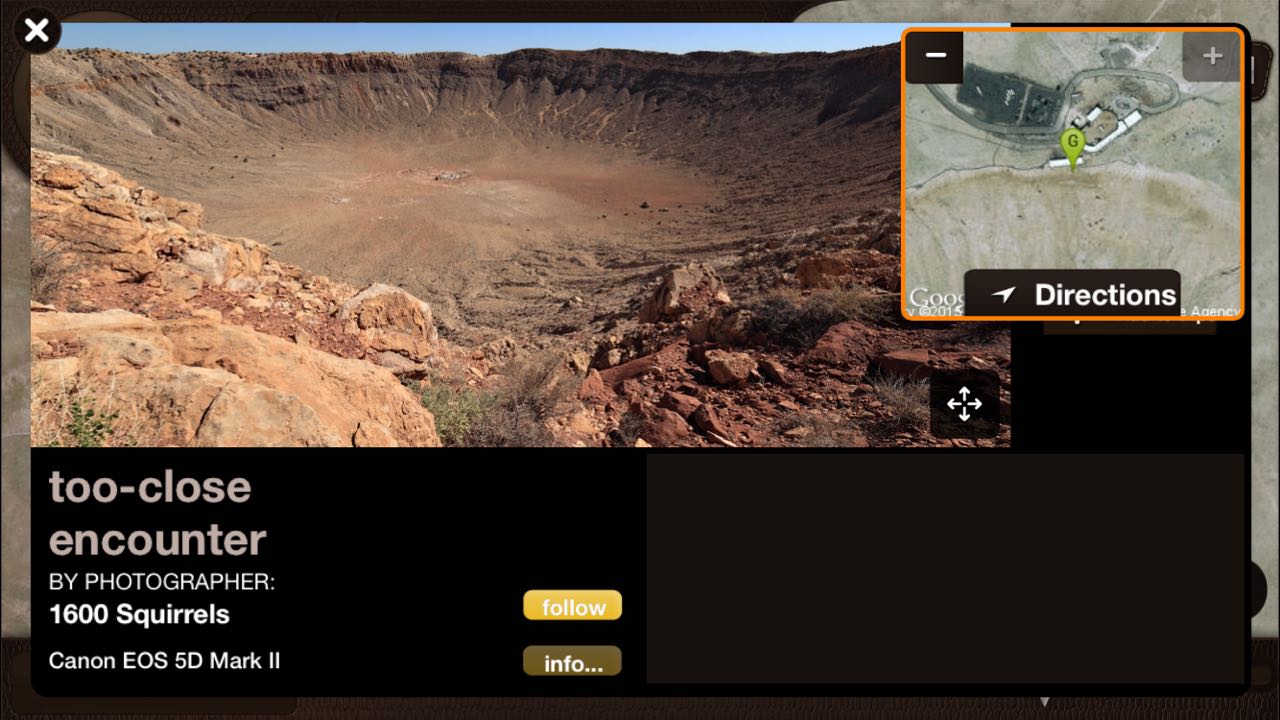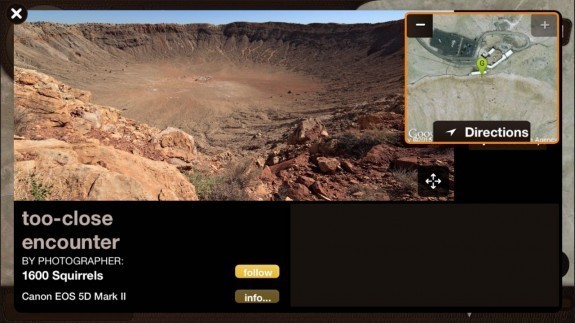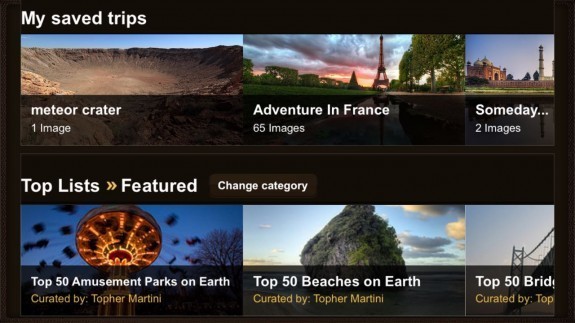This app has been around a long time, but never gets enough praise in my view. Stuck On Earth (free) is the brainchild of Trey Ratcliff, one of the premier HDR photographers.
Basically, Stuck on Earth lets you see a variety of photos culled from Flickr for any location.
What it does
Use the search button to get to a location, or just move around on a map. As you zoom in, icons will appear that represent photos. Zoom in more and you will get thumbnails of photos taken at that location, which can then be viewed at a larger size. The photos get populated from their EXIF information, so you can see exactly where the photo was taken, the camera used, and things like exposure and shutter speed. The photographer may also add comments.
Once you select a location, you can add it to a library of locations you want to visit, and even get directions via Google Maps.
How I use Stuck On Earth
I use the app all the time. It saves me the “this isn’t such a great location after all” problem by letting me see what other photographers are getting. You can combine several locations into a trip file. This is far better than the usual guide books, most of which are not focused on photography.
As I look at the app when I’m getting ready to plan a trip I’m often amazed at the out of the way places that have a lot of attached photos. Not all are easy drives of course. You may have to hike. The app also, of course, covers cities, and the satellite view makes it easy to get around.
Pictures can be saved for offline viewing, and the app contains some top fifty lists to get you started at various locations. One of the great benefits of the app is getting to know where you live better. I’m often surprised at how many great photo locations are near me that I have never visited.
Some negatives
The app has some narration, which can even greet you by name when you launch Stuck on Earth. Some people may like that, but I believe apps should be well behaved and quiet, so luckily, there is a way to turn the voice off.
One small issue is the app goes to the web for directions and uses Google Maps. I have both the Google Maps app and of course Apple Maps on my iPhone. I’d rather have the option to use those, as they are easier to use and better to navigate with.
The photos aren’t all necessarily great. Lots of junk gets uploaded to Flickr, but there is enough material at almost any location around the world to give you a good idea what to expect. Not all the photos are landscapes, some are kids and family standing in front of whatever landmark you want to see. Those are the breaks. Just scroll until you get to the picture you like.
The Bottom Line
Stuck on Earth is really invaluable. I simply don’t set out on trips until I have a look at the locations I plan to visit using this app. Or I can use Stuck on Earth in reverse, scrolling around and zooming it on places I didn’t know about and planning a trip there.
Stuck on Earth only requires iOS 5, and it’s optimized for the iPhone 5. It works fine on my iPhone 6.
Free is always good, and Stuck on Earth is very good.
App Store Link: Stuck On Earth – Free World Travel Guide – Stuck In Customs
– Mel Martin