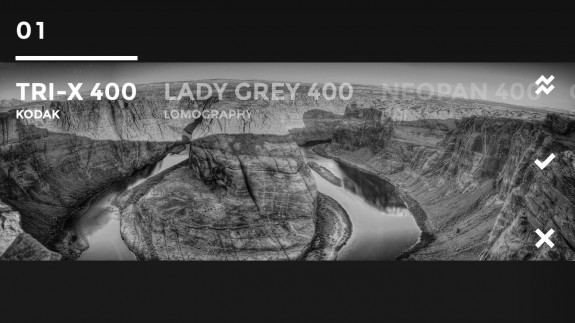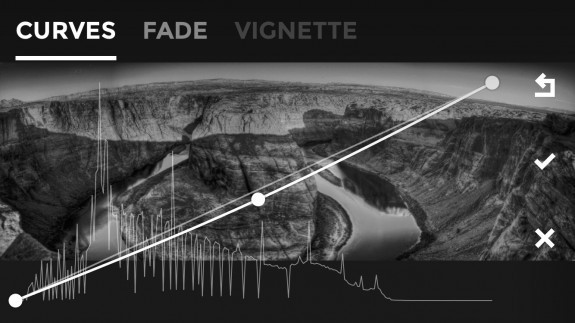Black (free but it needs the $0.99 in-app purchase) is a very nicely done app that does a solid job of turning your iPhone photos into lovely black and white images. The app is centered around emulating some famous black and white films, and while in the old days I did quite a bit of B&W photography, I only regularly used a few different films. From what I can see, the emulation is quite good. Kodak Tri-X looks ‘right’ to me, so does some of the AGFA and FUJI emulations.
Using Black
You start the app by loading any photo from your camera roll. At that point, you can look at any of the included film emulations. To see them, you can swipe back and forth, with the type of film boldly labelled at the top of the screen. Once selected, you can make further adjustments like fade, vignette and adding curves. Those manual adjustments are part of the $0.99 in-app purchase, and frankly the free app just doesn’t give you enough flexibility.
When using the fully equipped app I found the results very pleasing. I’m always surprised how nice a photo can look when converted to mono, and I should do it more often. It’s especially useful with landscapes.
When you are done adjusting, you can save the photo to your camera roll, Instagram, Facebook, Twitter, email, Google+ and a few other services. You can also select any other photo editors that handle direct sharing.
The not so good parts
This app is not perfect. The symbols used for some actions like saving are non-standard. Even worse, not all of the GUI shows up on the screen when you are working in the landscape mode. I spent about 15 minutes trying to figure out how save a photo I edited because there were no controls on screen. When I finally thought to try portrait mode, the controls appeared. That’s just needlessly confusing.
Image quality and editing tools
The app makes up for it in the quality of the output. Your images aren’t dumbed down to lower resolution, everything stays the original size. I found the curves editor very nicely implemented because it overlays a histogram to show you were most of the image data is. The vignette tool is also nice, especially for portraits. A fade control, one that I don’t think will be used all that often, reduces shadows. I find with my editing in B&W I’m usually trying to preserve shadows, not fade them down. The app also has a portfolio view so you can see all your edited photos in an easily accessible gallery. You can also preview images in full screen from the gallery.
The Bottom Line
Black is a very well done app. I think the free version is misleading, because it is pretty crippled. At $0.99 with the in-app purchase it is reasonably priced, so that is what should be offered. The issue with missing controls not visible in landscape mode is a three alarm design issue that needs to be fixed ASAP. But even with those caveats, Black is well done. It shares some features with Ansel, which we reviewed a few days ago.
The app requires iOS 7 or later. It’s set to support for iPhone 5, 6 and 6 Plus.
Download Black:
App Store link: BLACK – Peter Stojanowski
– Mel Martin
Black 1.0.3
Effects Quality
Resolution and Image Quality
User Interface
Price/Value
Well Done
A well-done black and white film emulator. The film emulations look "right". Makes up for a few interface glitches with the quality of the output.